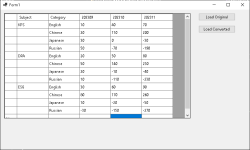Hello.
The conversion must be done as shown in the picture below.
I programmed the code below.
I don't like the code below.
How can I convert DataTable efficiently?

The conversion must be done as shown in the picture below.
I programmed the code below.
I don't like the code below.
How can I convert DataTable efficiently?
C#:
DataRow[] rowKPS = originalDt.Select("subject = 'KPS'");
DataRow[] rowDPA = originalDt.Select("subject = 'DPA'");
DataRow[] rowESG = originalDt.Select("subject = 'ESG'");
DataTable dtConvertKPS = rowKPS.CopyToDataTable();
DataTable retKPS = GenerateTransposedTable(dtConvertKPS);
DataTable dtConvertDPA = rowDPA.CopyToDataTable();
DataTable retDPA = GenerateTransposedTable(dtConvertDPA);
retKPS.Merge(retDPA);
DataTable dtConvertESG = rowESG.CopyToDataTable();
DataTable retESG = GenerateTransposedTable(dtConvertESG);
retKPS.Merge(retESG);
private DataTable GenerateTransposedTable(DataTable inputTable)
{
DataTable outputTable = new DataTable();
outputTable.Columns.Add(inputTable.Columns[0].ColumnName.ToString());
// Header row's second column onwards, 'inputTable's first column taken
foreach (DataRow inRow in inputTable.Rows)
{
string newColName = inRow[0].ToString();
outputTable.Columns.Add(newColName);
}
// Add rows by looping columns
for (int rCount = 1; rCount <= inputTable.Columns.Count - 1; rCount++)
{
DataRow newRow = outputTable.NewRow();
// First column is inputTable's Header row's second column
newRow[0] = inputTable.Columns[rCount].ColumnName.ToString();
for (int cCount = 0; cCount <= inputTable.Rows.Count - 1; cCount++)
{
string colValue = inputTable.Rows[cCount][rCount].ToString();
newRow[cCount + 1] = colValue;
}
outputTable.Rows.Add(newRow);
}
return outputTable;
}
Last edited: