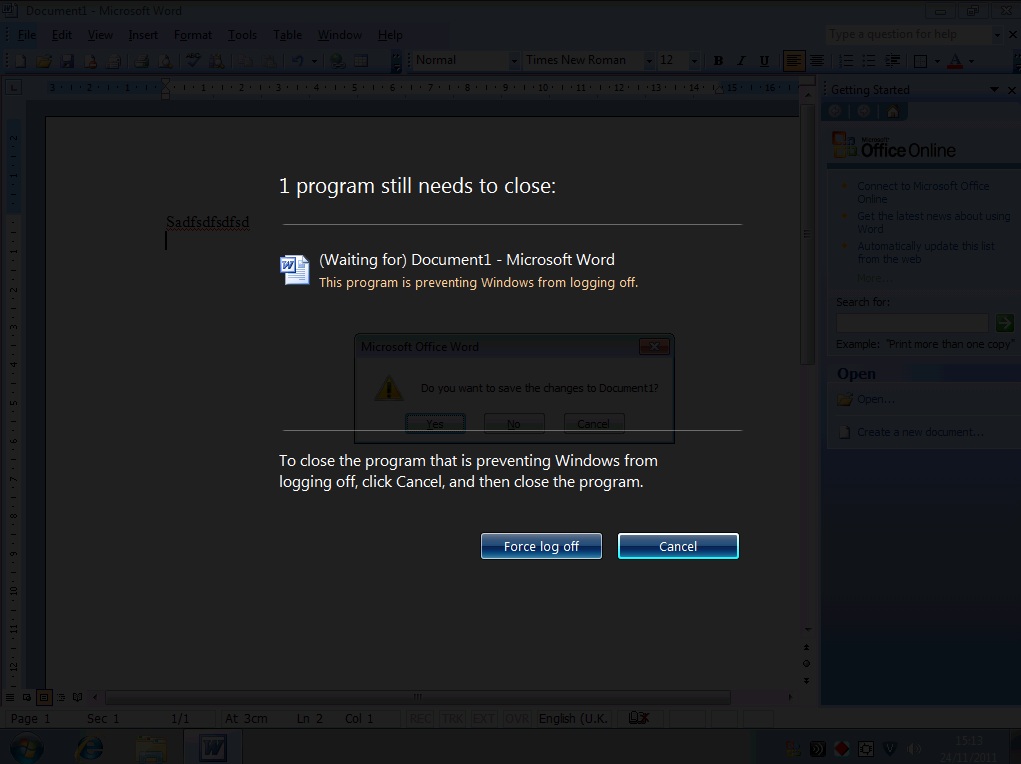drkater
New member
- Joined
- Jun 6, 2019
- Messages
- 3
- Programming Experience
- 1-3
Well, although i already have some coding experience, i've just gotten into C# and i couldn't find any documentation which probably is cause it's relatively unusual. I want to make a programm which, when a checkbox is checked it detects if the pc is going to be shutdown and stops it, so you could call it an "anti-shutdown". Would be perfect if anyone could help me with that, or tell me if C# even is the right language for that.