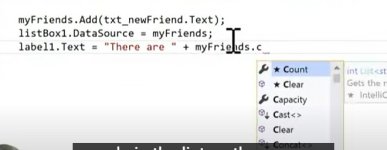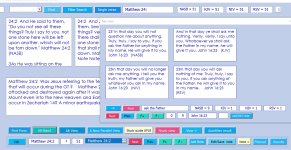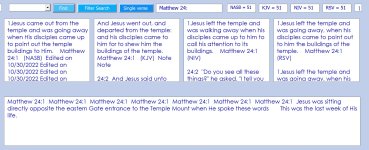The Listbox on the userform finally populated. But what's in it? It(Listbox1) should display the rows and
columns of the Access database in the other snip below. I feel like I'm finally getting somewhere with this.
Seems like something like a simple change somewhere, either in Access or in VS - like a setting, maybe - that will
finally allow the Listbox to display the rows and columns. BTW - this data hs 31,103 rows across 4 columns
KJV, NIV, NASB, RSV are the column headers( simply version translations) which I did not put in the Access DB. I guess I could add them later - as long as the VS Listbox will always reflect any changes made to the underlying
Access db.
THE FOLLOWING MAY BE A BORING COMMENT TO YOU BUT IT IS JUST A SELF ENCOURAGED HOPE:
This is the furtherest I've gotten in learning the ins and outs of VS and it's pretty exciting to be able to expand the creative abilities without the limitations I've had in a VBA IDE.
From what little I've learned so far, the learning curve should speed up much faster for me. Using C# to add objects to a userform and coding the objects to do what a user wants in VS seems pretty much identical to the coding objects in Excel/VBA. The Listbox is the rowsource for displaying Biblical text verses in custom designed textboxes. Different buttons perform different operations. No big deal.
Main challenge ( which is not possible with a VBA linked textbox ) is writing C# code to tell VS when to start and end red text in a userform textbox between "markers", be they quotes or something else.
A Rich Text Box in VBA does allow that but all the red text substrings have to be hard coded in the coding and I don't feel that the developers of VBA did much to improve the capabilities of a VBA RTB.
There should be an easier, more simple and elegant way to do this in VS and therein lies my one major goal for learning VS . I've reached an important development limitation in VBA - which is why I'm putting the effort in to learn VS. Thanks very much for your prompt and continued help. Sorry for being so wordy. cr, Kingwood, Tx
columns of the Access database in the other snip below. I feel like I'm finally getting somewhere with this.
Seems like something like a simple change somewhere, either in Access or in VS - like a setting, maybe - that will
finally allow the Listbox to display the rows and columns. BTW - this data hs 31,103 rows across 4 columns
KJV, NIV, NASB, RSV are the column headers( simply version translations) which I did not put in the Access DB. I guess I could add them later - as long as the VS Listbox will always reflect any changes made to the underlying
Access db.
THE FOLLOWING MAY BE A BORING COMMENT TO YOU BUT IT IS JUST A SELF ENCOURAGED HOPE:
This is the furtherest I've gotten in learning the ins and outs of VS and it's pretty exciting to be able to expand the creative abilities without the limitations I've had in a VBA IDE.
From what little I've learned so far, the learning curve should speed up much faster for me. Using C# to add objects to a userform and coding the objects to do what a user wants in VS seems pretty much identical to the coding objects in Excel/VBA. The Listbox is the rowsource for displaying Biblical text verses in custom designed textboxes. Different buttons perform different operations. No big deal.
Main challenge ( which is not possible with a VBA linked textbox ) is writing C# code to tell VS when to start and end red text in a userform textbox between "markers", be they quotes or something else.
A Rich Text Box in VBA does allow that but all the red text substrings have to be hard coded in the coding and I don't feel that the developers of VBA did much to improve the capabilities of a VBA RTB.
There should be an easier, more simple and elegant way to do this in VS and therein lies my one major goal for learning VS . I've reached an important development limitation in VBA - which is why I'm putting the effort in to learn VS. Thanks very much for your prompt and continued help. Sorry for being so wordy. cr, Kingwood, Tx