titothetitan
New member
- Joined
- Nov 11, 2020
- Messages
- 4
- Programming Experience
- 3-5
I need a free component to sign PDF files using certificate.
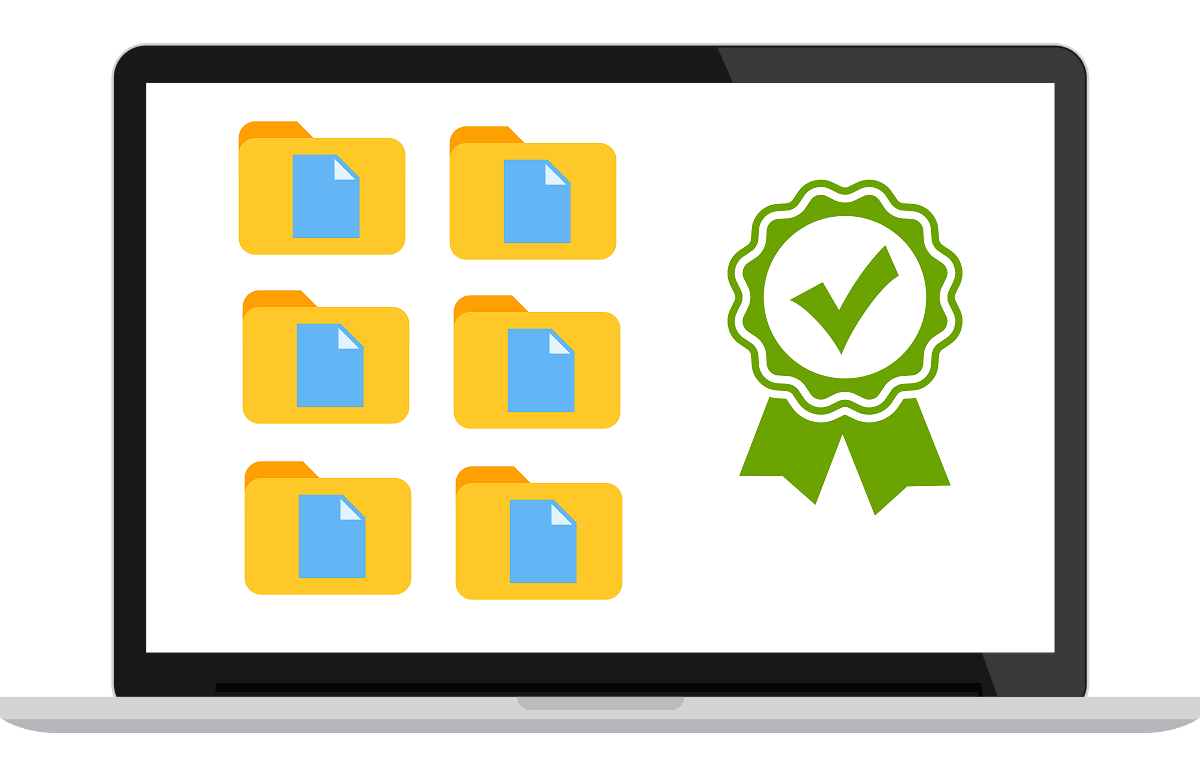
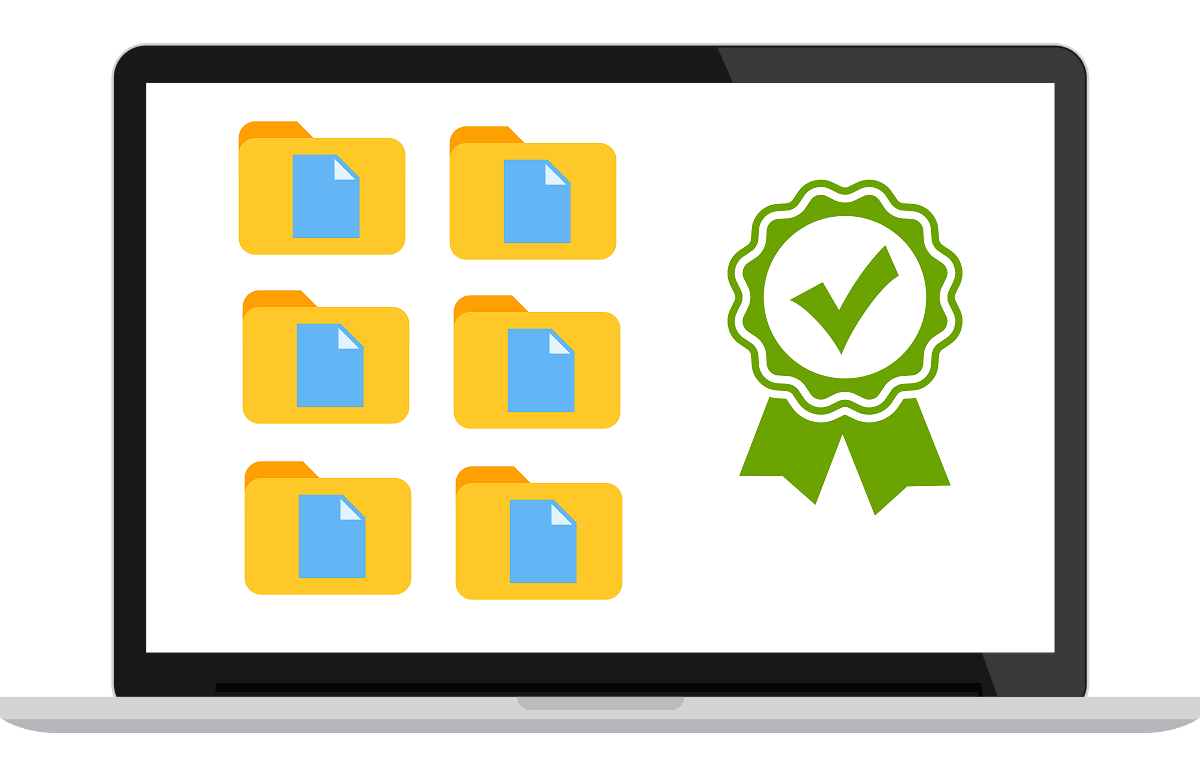
private static X509Certificate2 GetCertificate()
{
throw new NotImplementedException("Put your certificate path here");
//return new X509Certificate2(....);
}private static X509Certificate2 GetCertificate()
{
return new X509Certificate2("D:\\mycert\\Imediata2021.pfx", "1234", X509KeyStorageFlags.Exportable);
}