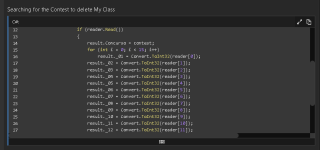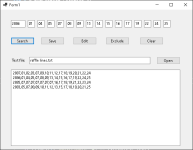hello guys, I'm having a problem deleting and editing a Contest in SqLite, sometimes it works and sometimes it doesn't.
Catch: Enter the Try Catch exceptions
on Edit: I get the message database is locked
I have the following code;
My Form
My Class
Searching for the Contest to delete My Class
Searching for the Contest to delete in the Form
Catch: Enter the Try Catch exceptions
on Edit: I get the message database is locked
I have the following code;
My Form
C#:
private void editar()
{
if (!string.IsNullOrWhiteSpace(txtConcurso.Text))
{
if (txtConcurso.TextLength != 4)
{
MessageBox.Show("Insira um concurso válido para salvar no Banco!", "Informação", MessageBoxButtons.OK, MessageBoxIcon.Information);
}
outro
{
if (ResultText[0].Text != "" && ResultText[1].Text != "" && ResultText[2].Text != "" && ResultText[3].Text != "" && ResultText[4] .Texto! = "" &&
ResultText[5].Text != "" && ResultText[6].Text != "" && ResultText[7].Text != "" && ResultText[8].Text != "" && ResultText[9].Text != "" &&
ResultText[10].Text != "" && ResultText[11].Text != "" && ResultText[12].Text != "" && ResultText[13].Text != "" && ResultText[14].Text != "")
{
string Saida = Logica.Update(PreencherInformacoes());
MessageBox.Show(Saida, "Informação", MessageBoxButtons.OK, MessageBoxIcon.Information);
}
outro
{
MessageBox.Show("Insira um resultado válido para editar!", "Informação", MessageBoxButtons.OK, MessageBoxIcon.Information);
}
}
}
outro
{
MessageBox.Show("Insira um Concurso!", "Informação", MessageBoxButtons.OK, MessageBoxIcon.Information);
}
}
private string Excluir(string Concurso)
{
string Saida = string.Format("O Concuso {0} foi excluído com sucesso!", Concurso);
tentar
{
Lógica.Delete(txtConcurso.Text);
}
catch (Exceção exc)
{
Saida = string.Format("Ocorreu um erro ao excluir o Concurso {0}", Concurso, exc.Message); //no momento de excluir esta entrada nesta parte
}
retornar Saida;
}
private void btnEditar_Click(objeto remetente, EventArgs e)
{
if (!string.IsNullOrWhiteSpace(txtConcurso.Text))
{
editar();
}
outro
{
MessageBox.Show("Insira um concurso para editar!", "Informação", MessageBoxButtons.OK, MessageBoxIcon.Information);
}
}
private void btnExcluir_Click(objeto remetente, EventArgs e)
{
if (!string.IsNullOrEmpty(txtConcurso.Text))
{
if (MessageBox.Show("Você deseja mesmo excluir o cliente?", "Pergunta", MessageBoxButtons.YesNo, MessageBoxIcon.Question) == DialogResult.Yes)
{
string saida = Excluir(txtConcurso.Text);
MessageBox.Show(saida, "Saida", MessageBoxButtons.OK, MessageBoxIcon.Information);
}
}
outro
{
MessageBox.Show("Insira um valor", "Erro", MessageBoxButtons.OK, MessageBoxIcon.Error);
}My Class
C#:
private static SQLiteConnection sqliteConnection;
private static SQLiteConnection DbConnection()
{
sqliteConnection = new SQLiteConnection("Data Source=" + path);
sqliteConnection.Open();
return sqliteConnection;
}
public static string Update(Resultado result)
{
string Saida = "";
SQLiteCommand cmd = new SQLiteCommand();
using (cmd = DbConnection().CreateCommand())
{
cmd.CommandText = "UPDATE TBResultado SET _01=@_01,_02=@_02,_03=@_03,_04=@_04,_05=@_05,_06=@_06," +
" _07=@_07,_08=@_08,_09=@_09,_10=@_10,_11=@_11,_12=@_12,_13=@_13,_14=@_14,_15=@_15 WHERE Concurso=@Concurso";
cmd.Parameters.AddWithValue("@Concurso", result.Concurso);
cmd.Parameters.AddWithValue("@_01", result._01.ToString("D2"));
cmd.Parameters.AddWithValue("@_02", result._02.ToString("D2"));
cmd.Parameters.AddWithValue("@_03", result._03.ToString("D2"));
cmd.Parameters.AddWithValue("@_04", result._04.ToString("D2"));
cmd.Parameters.AddWithValue("@_05", result._05.ToString("D2"));
cmd.Parameters.AddWithValue("@_06", result._06.ToString("D2"));
cmd.Parameters.AddWithValue("@_07", result._07.ToString("D2"));
cmd.Parameters.AddWithValue("@_08", result._08.ToString("D2"));
cmd.Parameters.AddWithValue("@_09", result._09.ToString("D2"));
cmd.Parameters.AddWithValue("@_10", result._10.ToString("D2"));
cmd.Parameters.AddWithValue("@_11", result._11.ToString("D2"));
cmd.Parameters.AddWithValue("@_12", result._12.ToString("D2"));
cmd.Parameters.AddWithValue("@_13", result._13.ToString("D2"));
cmd.Parameters.AddWithValue("@_14", result._14.ToString("D2"));
cmd.Parameters.AddWithValue("@_15", result._15.ToString("D2"));
cmd.ExecuteNonQuery(); //database is locked
}
try
{
Saida = "Concurso editado com sucesso!";
}
catch (Exception exc)
{
Saida = "Ocorreu um erro inesperado: " + exc.Message;
}
return Saida;
}
public static string Delete(string Concurso)
{
string Saida = "";
SQLiteCommand cmd = new SQLiteCommand();
using (cmd = DbConnection().CreateCommand()) ;
{
cmd.CommandText = "DELETE FROM TBResultado Where Concurso=@Concurso";
cmd.Parameters.AddWithValue("@Concurso", Concurso);
cmd.ExecuteNonQuery();
}
return Saida;
}Searching for the Contest to delete My Class
C#:
public static Resultado SearchResult(int contest)
{
var result = new Resultado();
using (var cmd = DbConnection().CreateCommand())
{
cmd.CommandText = "SELECT _01,_02,_03,_04,_05,_06,_07,_08,_09,_10,_11,_12,_13,_14,_15 from TBResultado WHERE Concurso = @concurso";
cmd.Parameters.AddWithValue("@concurso", contest);
using (var reader = cmd.ExecuteReader())
{
if (reader.Read())
{
result.Concurso = contest;
for (int i = 0; i < 15; i++)
result._01 = Convert.ToInt32(reader[0]);
result._02 = Convert.ToInt32(reader[1]);
result._03 = Convert.ToInt32(reader[2]);
result._04 = Convert.ToInt32(reader[3]);
result._05 = Convert.ToInt32(reader[4]);
result._06 = Convert.ToInt32(reader[5]);
result._07 = Convert.ToInt32(reader[6]);
result._08 = Convert.ToInt32(reader[7]);
result._09 = Convert.ToInt32(reader[8]);
result._10 = Convert.ToInt32(reader[9]);
result._11 = Convert.ToInt32(reader[10]);
result._12 = Convert.ToInt32(reader[11]);
result._13 = Convert.ToInt32(reader[12]);
result._14 = Convert.ToInt32(reader[13]);
result._15 = Convert.ToInt32(reader[14]);
}
}
}
//sqliteConnection.Close();
return result;
}
C#:
private void SearchResult()
{
var contest = txtConcurso.Text;
var result = new Resultado();
if (!string.IsNullOrWhiteSpace(result.ToString()))
{
result = Logica.SearchResult(Convert.ToInt32(contest));
ResultText[0].Text = result._01.ToString("D2");
ResultText[1].Text = result._02.ToString("D2");
ResultText[2].Text = result._03.ToString("D2");
ResultText[3].Text = result._04.ToString("D2");
ResultText[4].Text = result._05.ToString("D2");
ResultText[5].Text = result._06.ToString("D2");
ResultText[6].Text = result._07.ToString("D2");
ResultText[7].Text = result._08.ToString("D2");
ResultText[8].Text = result._09.ToString("D2");
ResultText[9].Text = result._10.ToString("D2");
ResultText[10].Text = result._11.ToString("D2");
ResultText[11].Text = result._12.ToString("D2");
ResultText[12].Text = result._13.ToString("D2");
ResultText[13].Text = result._14.ToString("D2");
ResultText[14].Text = result._15.ToString("D2");
}
else
{
result = null;
}
}
private void btnBuscar_Click(object sender, EventArgs e)
{
if (!string.IsNullOrWhiteSpace(txtConcurso.Text))
{
if (Logica.VerificarExistencia(Convert.ToInt32(txtConcurso.Text)) == false)
{
MessageBox.Show("Numero de Concurso não existe");
LimpaTexto();
}
else
{
SearchResult();
}
}
else
{
MessageBox.Show("Insira um Concurso para buscar!", "Informação", MessageBoxButtons.OK, MessageBoxIcon.Information);
LimpaTexto();
}
}
Last edited: