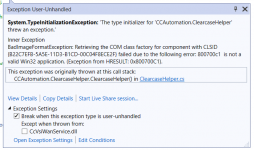kamleshm
Member
- Joined
- Nov 18, 2021
- Messages
- 10
- Programming Experience
- 5-10
Hello All
I have a C# project developed in dotnet framework 4.5 , windows 10 machine. The project "adds a reference" to the COM library , that has been developed in VB6
The project compiles properly but when it is run , I get the exception as below
On different links and forums , dllsurrogate method " Using a 32bit COM object in a 64bit environment" , I followed the same
But still the exception comes.
Please guide me through it as I am new to both C# and COM
I have a C# project developed in dotnet framework 4.5 , windows 10 machine. The project "adds a reference" to the COM library , that has been developed in VB6
The project compiles properly but when it is run , I get the exception as below
C#:
System.TypeInitializationException:
'The type initializer for 'CcWanPipesClientLib.ClearcaseHelper' threw an exception.'
innerexception:
BadImageFormatException: Retrieving the COM class factory for component with CLSID {B22C7EFB-5A5E-11D3-B1CD-00C04F8ECE2F} failed due to the following error: 800700c1 is not a valid Win32 application. (Exception from HRESULT: 0x800700C1).On different links and forums , dllsurrogate method " Using a 32bit COM object in a 64bit environment" , I followed the same
But still the exception comes.
Please guide me through it as I am new to both C# and COM