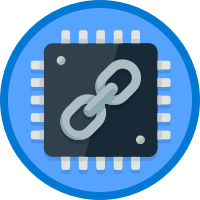bnasr92
Member
- Joined
- Oct 29, 2020
- Messages
- 5
- Programming Experience
- Beginner
I have function for uploading a file to ftp and I woud like to know the equivalent function for downloading and renaming the file. I have no experience with c# I only use this functions to post them to azure function and then consume them in the erp I am using. I would be thankful is anyone could show or guide me to have the equivalent function for the download and the one for rename; Below is the upload function :
C#:
[FunctionName("FtpStor")]
public static async Task<IActionResult> Run(
[HttpTrigger(AuthorizationLevel.Anonymous, "post", Route = null)] HttpRequest req,
ILogger log)
{
log.LogInformation("C# HTTP trigger function processed a request.");
string requestBody = await new StreamReader(req.Body).ReadToEndAsync();
dynamic data = JsonConvert.DeserializeObject(requestBody);
string fileUri = data.fileUri;
string username = data.username;
string password = data.password;
string filename = data.filename;
string ContentFileToBase64String = data.ContentFileToBase64String;
var bytes = Convert.FromBase64String(ContentFileToBase64String);
Stream fileStream = new MemoryStream(bytes);
//Upload to FTP
FtpWebRequest ftpWebRequest = (FtpWebRequest)WebRequest.Create(fileUri);
ftpWebRequest.Method = WebRequestMethods.Ftp.UploadFile;
ftpWebRequest.Credentials = new NetworkCredential(username,password);
ftpWebRequest.UsePassive = true;
using (Stream requestStream = ftpWebRequest.GetRequestStream())
{
await fileStream.CopyToAsync(requestStream);
}
fileStream.Dispose();
using (FtpWebResponse response = (FtpWebResponse)await ftpWebRequest.GetResponseAsync())
{
string result = response.StatusDescription;
return response.StatusCode == FtpStatusCode.ClosingData
? (ActionResult)new OkObjectResult(result)
: new BadRequestObjectResult(result);
}
}