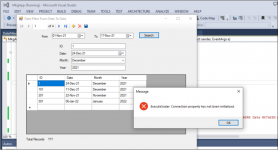I am working on a project where I want records filtered between two given dates in the datagridview display in the form textboxes accordingly.
I have tried all I could but it is not working. I have also tried to place a label control as alternative to total up the filtered records on the datagridview but I couldn't code to make it successful.
Please I appreciate if someone can help me out on these two problems.
I hereby attach my filter button code for correction.
Thanks as I look forward for correction
I have tried all I could but it is not working. I have also tried to place a label control as alternative to total up the filtered records on the datagridview but I couldn't code to make it successful.
Please I appreciate if someone can help me out on these two problems.
I hereby attach my filter button code for correction.
Thanks as I look forward for correction
C#:
private void btnSearch_Click(object sender, EventArgs e)
{
con = new SqlConnection(ConfigurationManager.ConnectionStrings["con"].ConnectionString);
con.Open();
SqlDataAdapter da = new SqlDataAdapter("Select * From FarmHistory Where Date Between '"+fromDateTimePicker.Value.ToString()+"' And '"+toDateTimePicker.Value.ToString()+"'", con);
DataTable dt = new DataTable();
da.Fill(dt);
farmHistoryDataGridView.DataSource = dt;
}