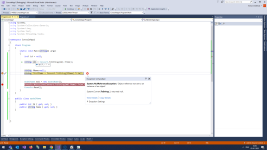vkkishores
Member
- Joined
- Jan 5, 2023
- Messages
- 8
- Programming Experience
- 10+
hi
can any one help me why the below code is not working
can any one help me why the below code is not working
C#:
class Program
{
static void Main(string[] args)
{
int? id = null;
string id1 = Convert.ToString(id).Trim();
// id1 is getting "" value
string fName=null;
string FirstName = Convert.ToString(fName).Trim();
//getting error
}
}Attachments
Last edited by a moderator: