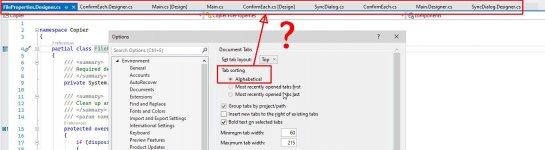I spend a fair amount of my time in VS2022 hunting for a specific editor window, and then half the time clicking the wrong tab because the tabs seem to be in random order. I have checked the setting for it and it suggests it should be Alphabetic sorting, but that is certainly not the case. See attached image.
When I changed the tab layout to
When I changed the tab layout to
Left, the disabled items in the form become enabled, and then the sorting is correct. Any ideas as to why this does not work with Top ? It just seems so inconsistent to me.