old_man
Member
Here is my code for the button
the error is for this code tbTempC and the error (THIS DOES NOT EXIST IN CURRENT CONTEXT)
What does this error means?
How do i fix it?
thank you:neglected:
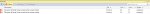
using System;
using System.Collections.Generic;
using System.ComponentModel;
using System.Data;
using System.Drawing;
using System.Linq;
using System.Text;
using System.Threading.Tasks;
using System.Windows.Forms;
namespace windows_1
{
public partial class Form1 : Form
{
public Form1()
{
double temp;
temp = Convert.ToDouble(tbTempF.text) - 32;
temp = temp / 9.0;
temp = temp * 5.0;
tbTempC.text = Convert.ToString(temp);
}
private void textBox2_TextChanged(object sender, EventArgs e)
{
}
}
}
the error is for this code tbTempC and the error (THIS DOES NOT EXIST IN CURRENT CONTEXT)
What does this error means?
How do i fix it?
thank you:neglected:
Last edited:
