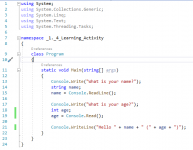Hello, newbie here.
I just started learning C# and wrote this simple code in the attachment.
When I enter user input for name, it works.
However, when I enter user input for age, say 34. It displays a completely different number in output.
Why is that? What am I missing here?
I just started learning C# and wrote this simple code in the attachment.
When I enter user input for name, it works.
However, when I enter user input for age, say 34. It displays a completely different number in output.
Why is that? What am I missing here?