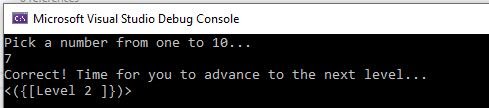Hello! Im a new and beginner coder in C#, Why is this not working? Im not seeming to get any errors but whenever I Input a number I don't get a response.
C#:
using System;
namespace C_Sharp
{
class Program
{
static void Main(string[] args)
{
int specialNumber = 7;
Console.WriteLine("Pick a number from one to 10...");
int chosenNumber = Convert.ToInt32( Console.ReadLine());
if (chosenNumber == specialNumber)
{
Console.WriteLine("Correct! Time for you to advance to the next level...");
Console.WriteLine("<({[Level 2 ]})>");
}
else
{
Console.WriteLine("Incorrect! try again!");
}
}
}
}