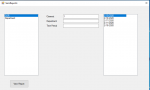@Skydiver I see you posting a lot of times saying learn WPF ? So my question is what is the Biggest reason ? and will someone else be able to work with it like winforms?
Also my project has a lot of variables with daily sales data and I need to be able to create reports from that data. I am using sql tables and will need to be able to combine days (temp tables) and pull from different filters.
You have seen this before but I am now just wondering.
And yes there will be data binding etc.
And I couldn't figure out how to PM you here lol
Keith
Also my project has a lot of variables with daily sales data and I need to be able to create reports from that data. I am using sql tables and will need to be able to combine days (temp tables) and pull from different filters.
You have seen this before but I am now just wondering.
And yes there will be data binding etc.
And I couldn't figure out how to PM you here lol
Keith
Attachments
Last edited: