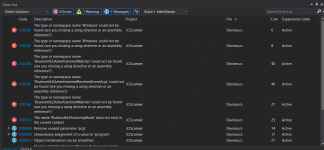chairmanPC
Active member
- Joined
- Apr 19, 2021
- Messages
- 38
- Programming Experience
- 10+
The program will scan and exchange data with a bluetooth device. But right at the start, I get this "The type or namespace name 'Windows' could not be found" from the following two line in the code below.
Did I miss a reference or something? I use VS 2019. How can I fix this?
C#:
using System;
using System.Collections.Generic;
using System.Linq;
using System.Text;
using System.Threading.Tasks;
using Windows.System; //<--- offending line
using Windows.Devices.Bluetooth.Advertisement; //<--- offending lineDid I miss a reference or something? I use VS 2019. How can I fix this?