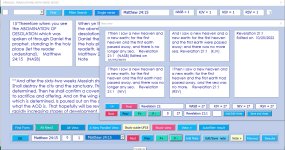I have developed a BIble application in VBA; unfortunately the VBA environment does not allow inserting the words of Jesus in red text substrings in a userform textbox at specific start-end marker points. I was told that is easily done if the app were to be developed in C#. I'm, willing to spend the time(and $, if needed) to learn the C# ADE - if that can be done. Please help and comment or at least lead me on the right path. This is a big deal for me. Thank you in advance. cr
Last edited by a moderator: