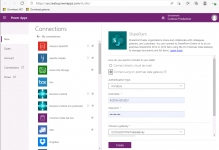Kamen
Active member
- Joined
- Nov 30, 2020
- Messages
- 28
- Programming Experience
- 1-3
Hello.
How are you?
I'd like to ask another help now.
I made a c# windows form application, which have 2 thread and customized controls such as rounded button, gradient panel, rounded form dialog.
And also it has some additional custom dll, too.
I'll share current error text here.
I hope your professional assistance again.
Thank you.
Best Regards.
How are you?
I'd like to ask another help now.
I made a c# windows form application, which have 2 thread and customized controls such as rounded button, gradient panel, rounded form dialog.
And also it has some additional custom dll, too.
I'll share current error text here.
I hope your professional assistance again.
Thank you.
Best Regards.