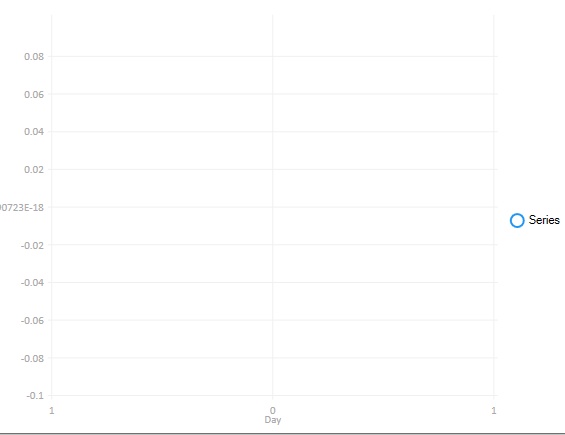Hello!
I am using A graphing tool for c# called Live Charts and would like to assign values to the y-axis based on an array I already have. So It would basically look like this:
Where Values should be assigned to an array called Info.
Also how do I make the x-axis be dependent to a variable. So that if I want it to be 100 units long I wont have to do it by hand?
Thanks in advance!
I am using A graphing tool for c# called Live Charts and would like to assign values to the y-axis based on an array I already have. So It would basically look like this:
C#:
new LineSeries
{
Title = "Species 1",
Values = new ChartValues<int>{1,2,3,4}
}Also how do I make the x-axis be dependent to a variable. So that if I want it to be 100 units long I wont have to do it by hand?
C#:
cartesianChart1.AxisX.Add(new Axis
{
Title = "Day",
Labels = new[] { "0","1", "2", "3", "4", "5", "6", "7", "8", "9", "10" }
});Thanks in advance!