muro
Active member
- Joined
- Apr 30, 2018
- Messages
- 26
- Programming Experience
- 3-5
Hello dear friends,
I have 2 Tables which are related to each, i made the relationship in the dataset xsd window. When selecting a row in the parent table all child rows are shown and it works perfect. However when i filter the bindingsource only the current selected parent rows child rows are shown. how can i show all rows of the childtable ? This is my code
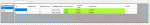
I have 2 Tables which are related to each, i made the relationship in the dataset xsd window. When selecting a row in the parent table all child rows are shown and it works perfect. However when i filter the bindingsource only the current selected parent rows child rows are shown. how can i show all rows of the childtable ? This is my code
C#:
private void textBox1_TextChanged(object sender, EventArgs e)
{
kategorieartikelBindingSource.Filter = $"CONVERT(Artikelnummer,System.String) Like '{textBox1.Text}%'";
}