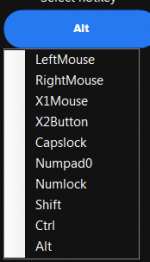Voqxdb
New member
- Joined
- May 9, 2022
- Messages
- 2
- Programming Experience
- 1-3
What i want. If you click the button (See picture) you can the press keys on your keyboard for example CTRL + D in The white text change to the hotkey you have set. This will be registerd in an enum list Like i have now:
private enum Listry
{
LeftMouse = 1,
RightMouse,
X1Mouse = 5,
X2Button,
Shift = 160,
Ctrl = 162,
Alt = 164,
Capslock = 20,
Numpad0 = 96,
Numlock = 144
}
Does any know how to do this? Thanks in advance
private enum Listry
{
LeftMouse = 1,
RightMouse,
X1Mouse = 5,
X2Button,
Shift = 160,
Ctrl = 162,
Alt = 164,
Capslock = 20,
Numpad0 = 96,
Numlock = 144
}
Does any know how to do this? Thanks in advance
Attachments
Last edited: