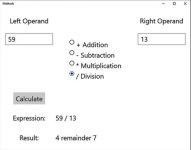Marcel1965
New member
- Joined
- Apr 6, 2023
- Messages
- 3
- Programming Experience
- Beginner
I study C# with the book "John Sharp - Microsoft Visual C# Step by Step-Microsoft Press (2018) " .
In Chapter 3 there is an exercise "Create and call a method that returns a tuple.
I did all the steps and still i got an other output. Why can't i see any numbers after i push calculate.
Can somebody please help me
In Chapter 3 there is an exercise "Create and call a method that returns a tuple.
I did all the steps and still i got an other output. Why can't i see any numbers after i push calculate.
Can somebody please help me