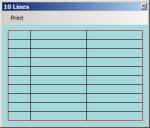hi,
for sure what I'll describe is not what I stated in the title but lacked any idea
I've created a small application that creates a page or form solely graphical.
At the moment I only create tables, defining number of rows and number of columns drawn as a bitmap.
Now I want to edit the "fields" of this table. Selecting a field and add some text is easy. But there are numerous editing options and I will end up with a lot of work.
My Question : exists something like that, that will save me a lot of programming time.
Since English is not my native language, I have no idea how to look it up in google.
Can anyone help me ?
be free to ask for addional information.
thanks in advance
franz
for sure what I'll describe is not what I stated in the title but lacked any idea
I've created a small application that creates a page or form solely graphical.
At the moment I only create tables, defining number of rows and number of columns drawn as a bitmap.
Now I want to edit the "fields" of this table. Selecting a field and add some text is easy. But there are numerous editing options and I will end up with a lot of work.
My Question : exists something like that, that will save me a lot of programming time.
Since English is not my native language, I have no idea how to look it up in google.
Can anyone help me ?
be free to ask for addional information.
thanks in advance
franz