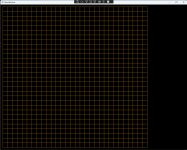GregJ7
Member
- Joined
- Nov 23, 2024
- Messages
- 20
- Programming Experience
- 10+
I built a simple app to draw a 30x30 grid of lines (30x31x2 individuals lines, not drawn as 30x30 rectangles). The first attached file is a snapshot of it running. It can be resized and the grid dynamically resizes with it. Then I discovered that XAML was causing me more trouble for logically structuring my code than I found acceptable, so I (following some YouTube directions) built an empty WPF app and deleted the .xaml files and their associated code behind .cs files. I added a entry point class and Main() and it would build and run. So I added back much of the code to draw the grid. Now I am getting a really esoteric bug, which I attribute to my project settings, because I have seen the code work (although I have since changed it somewhat), but I am several thousand hours short of the experience needed to figure out what is wrong.
Exception thrown: 'System.InvalidOperationException' in PresentationFramework.dll
The program '[34696] Test.exe' has exited with code 3221226525 (0xc000041d).
The exception is thrown in a call to a Window's AddChild(). There is no normal Exception dialog box. It just exits silently with the above lines of output.
It is the second time AddChild() is called that I get the error. If I stop adding children after the first time, the grid (with just one line) displays correctly.
I have attached a .zip of the solution. If anyone can spend a little time looking at this, I would greatly appreciate it. There is no apparent way forward for me to debug it myself. I'm not going to be able to learn the under-the-hood details of project settings, dependencies, and references anytime soon.
Exception thrown: 'System.InvalidOperationException' in PresentationFramework.dll
The program '[34696] Test.exe' has exited with code 3221226525 (0xc000041d).
The exception is thrown in a call to a Window's AddChild(). There is no normal Exception dialog box. It just exits silently with the above lines of output.
It is the second time AddChild() is called that I get the error. If I stop adding children after the first time, the grid (with just one line) displays correctly.
I have attached a .zip of the solution. If anyone can spend a little time looking at this, I would greatly appreciate it. There is no apparent way forward for me to debug it myself. I'm not going to be able to learn the under-the-hood details of project settings, dependencies, and references anytime soon.