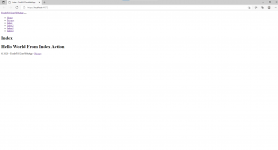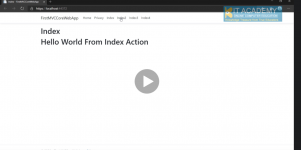simasaurucevicius
Member
- Joined
- Aug 14, 2021
- Messages
- 18
- Programming Experience
- Beginner
Hello,
I have the same file as the person who is doing the courses and when I run the code in visual studio 2019 I get my tabs and layout like the first picture and not professionally like the teacher that is showing that he gets his done.Is this some sort of newer version problem or he has some sort of packages installed that I do not comprehend? Thank you very much for any help.
I have the same file as the person who is doing the courses and when I run the code in visual studio 2019 I get my tabs and layout like the first picture and not professionally like the teacher that is showing that he gets his done.Is this some sort of newer version problem or he has some sort of packages installed that I do not comprehend? Thank you very much for any help.