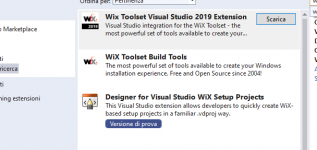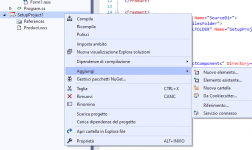Hi, I'm new here and my problem is easily explained.
If I create a setup project with VS2019 the graphic for the folder browsing during the setup is pretty old like it's Win95, I'd rather have one more "good-looking", perhaps one that adapts on the O.S. like the openfile dialog window. Also, one of the problems with this is you can actually select and view one folder at a time and not all other outer folders.
Some have suggested me Wix, but it's trial/license, while I need one for free (lasting a long time, that is). I've tried Advanced Installer but it says it doesn't work with my version of VS2019.
If I create a setup project with VS2019 the graphic for the folder browsing during the setup is pretty old like it's Win95, I'd rather have one more "good-looking", perhaps one that adapts on the O.S. like the openfile dialog window. Also, one of the problems with this is you can actually select and view one folder at a time and not all other outer folders.
Some have suggested me Wix, but it's trial/license, while I need one for free (lasting a long time, that is). I've tried Advanced Installer but it says it doesn't work with my version of VS2019.