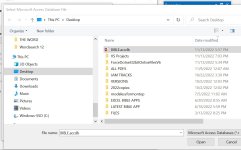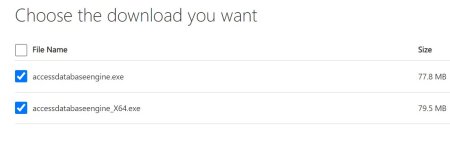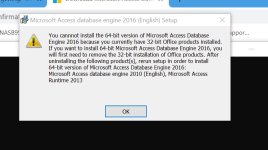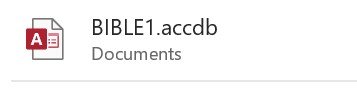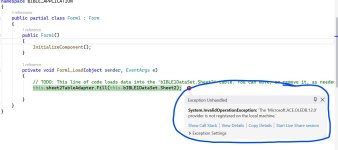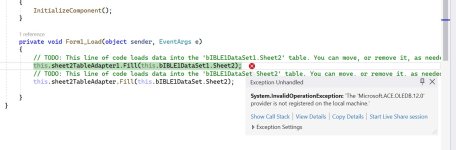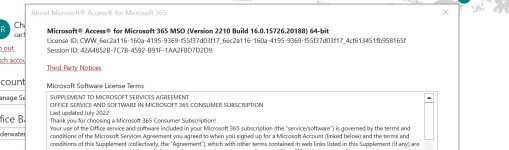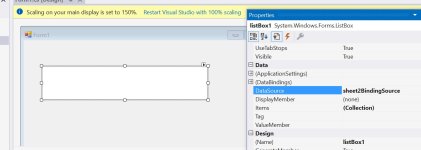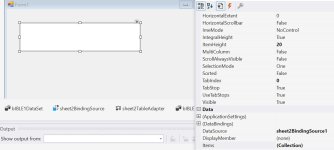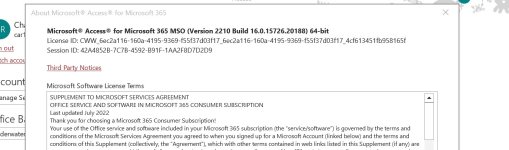...when I set the Datasource for Listbox1 on a new userform. Went through all steps to "register" this as directed in some yt vids. Relevant snips below. Brand new to VS. What am I doing wrong that VS keeps telling me ..."not registered on the local machine.? Per a YT vid, uninstalled Access DB engine, reinstalled Access Runtime, x86. O365 2016, 64 bit machine. Please help. Must be something simple(hopefully).
Thanks to anyone in advance.
cr

Thanks to anyone in advance.
cr
Attachments
Last edited by a moderator: