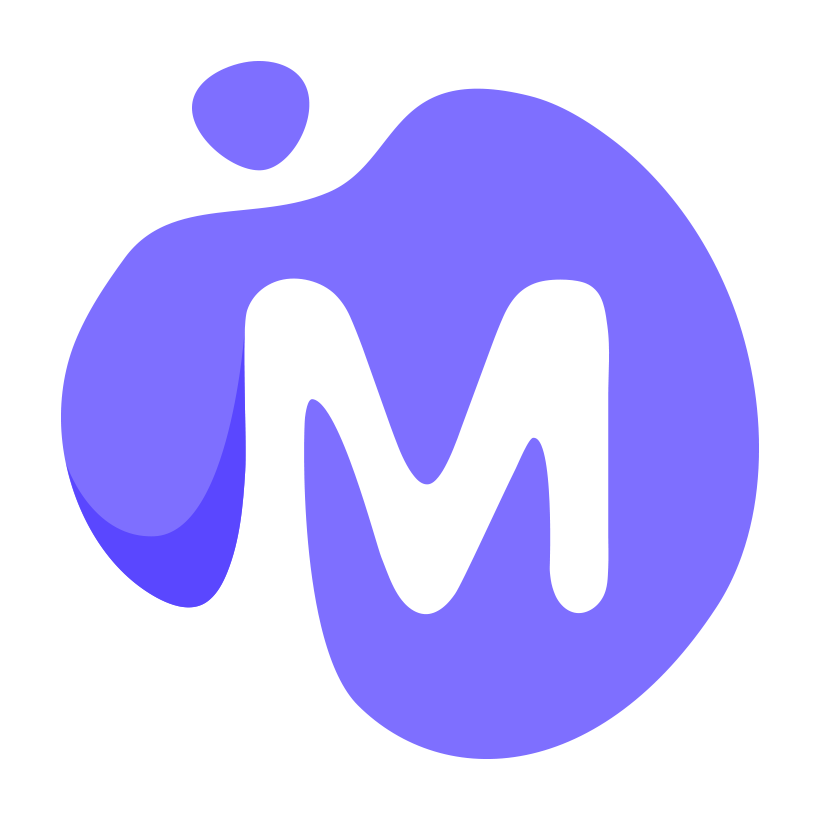Hello all,
I'm working on the Add/Update page. Before, I had typed just value instead of @bind-value, and it appeared the correct value, but those fields were not updated. (Could it be because it was missing the "two way" binding?). Then I changed to @bind-value as you can see in the code, and I got seven errors "Left part of an assignment must be a variable, a property, or an indexer"; but the left part is @bind-value!
The other issue I'm getting refers to MudBlazor's IDialogService.ShowMessageBox() method. The below code has no errors neither runtime, it works fine except that the MessageBox is never shown. I debugged the page and it stops at the DeleteClient() method's first sentence (which calls the ShowMessageBox() method), then I continued and the second sentence is never reached, it is skipped. I would imagine there's an error in the first sentence, but can't figure what, because I stole that code from here: MudBlazor - Blazor Component Library
I would appreciate your help very much. Thanks!
Pablo
I'm working on the Add/Update page. Before, I had typed just value instead of @bind-value, and it appeared the correct value, but those fields were not updated. (Could it be because it was missing the "two way" binding?). Then I changed to @bind-value as you can see in the code, and I got seven errors "Left part of an assignment must be a variable, a property, or an indexer"; but the left part is @bind-value!
AddEditClient.razor:
@page "/AddEditClient/{id:int}"
@using WebAPICountries.Models
@using WebAPICountries.Blazor.Services
@inject NavigationManager Navigator
<h2>@title</h2>
<label>Client Name:</label>
<br />
<input type="text" @bind-value="@client?.Name" />
<br />
<label>Department:</label>
<br />
<select @onchange="DeptValueChanged">
@foreach (var department in departments)
{
if (client?.Department?.Id == department.Id)
{
<option value="@department.Id" selected>@department.Name</option>
}
else
{
<option value="@department.Id">@department.Name</option>
}
}
</select>
<br />
<label>Salary</label>
<br />
<input type="text" @bind-value="@client?.Salary" />
<br />
<label>Hire Date:</label>
<br />
<input type="text" @bind-value="@client?.HireDate" />
<br />
<label>City:</label>
<br />
<select @onchange="CityValueChanged">
@foreach (var city in cities)
{
if (client?.City?.Id == city.Id)
{
<option value="@city.Id" selected>@city.Name</option>
}
else
{
<option value="@city.Id">@city.Name</option>
}
}
</select>
<br />
<button type="button" class="btn btn-primary btn-sm" @onclick="SaveClient">Save Client</button>
<button type="button" class="btn btn-close btn-sm" @onclick="Cancel">Cancel</button>
@code {
[Parameter]
public int id { get; set; }
private string? title;
private int departmentId = 0;
private List<Department>? departments;
private DepartmentService? departmentService;
private List<City> cities;
private CityService cityService;
private ClientService? clientService;
private Client? client;
protected override void OnInitialized()
{
if (id == 0)
title = "Add New Client";
else
title = "Update Client";
departmentService = new DepartmentService();
departments = departmentService.GetAllDepartments();
cityService = new CityService();
cities = cityService.GetAllCities();
clientService = new ClientService();
if (id > 0)
client = clientService.GetClientById(id);
else
client = new Client();
}
private void DeptValueChanged(ChangeEventArgs e)
{
client.Department.Id = Convert.ToInt16(e.Value?.ToString());
}
private void CityValueChanged(ChangeEventArgs e)
{
client.City.Id = Convert.ToInt32(e.Value?.ToString());
}
private void SaveClient()
{
if (client?.Id == 0)
clientService?.AddNewClient(client);
else
clientService?.UpdateClient(client);
Navigator.NavigateTo("/ClientList");
}
private void Cancel()
{
Navigator.NavigateTo("/ClientList");
}
}The other issue I'm getting refers to MudBlazor's IDialogService.ShowMessageBox() method. The below code has no errors neither runtime, it works fine except that the MessageBox is never shown. I debugged the page and it stops at the DeleteClient() method's first sentence (which calls the ShowMessageBox() method), then I continued and the second sentence is never reached, it is skipped. I would imagine there's an error in the first sentence, but can't figure what, because I stole that code from here: MudBlazor - Blazor Component Library
ClientList.razor:
@page "/ClientList"
@using MudBlazor;
@using WebAPICountries.Models
@using WebAPICountries.Blazor.Services
@inject NavigationManager Navigator
<h2>Client List</h2>
<button type="button" class="btn-primary btn-sm" @onclick="AddNewClient">Add New Client</button>
<table class="table">
<thead>
<tr>
<th>Name</th>
<th>Department</th>
<th>Salary</th>
<th>Hire Date</th>
<th>City</th>
<th></th>
<th></th>
</tr>
</thead>
<tbody>
@foreach (var client in clients)
{
<tr>
<td>@client.Name</td>
<td>@client.Department?.Name</td>
<td>@client.Salary</td>
<td>@client.HireDate</td>
<td>@client.City?.Name</td>
<td> <button type="button" class="btn-secondary btn-sm" @onclick="() => UpdateClient(client.Id)">Update</button></td>
<td> <button type="button" class="btn-danger btn-sm" @onclick="() => DeleteClient(client.Id)">Delete</button></td>
</tr>
}
</tbody>
</table>
@code {
private IDialogService? dialogService;
private List<Client>? clients;
private ClientService? clientService;
protected override void OnInitialized()
{
clientService = new ClientService();
clients = clientService.GetAllClients();
dialogService = new DialogService();
}
private void AddNewClient()
{
Navigator.NavigateTo("/AddEditClient/0");
}
private void UpdateClient(int id)
{
Navigator.NavigateTo("/AddEditClient/" + id.ToString());
}
private async void DeleteClient(int id)
{
bool? result = await dialogService.ShowMessageBox(
"Warning",
"Deleting can not be undone!",
yesText: "Delete!", cancelText: "Cancel");
if (result == true)
clientService?.DeleteClient(id);
}
}Pablo