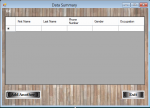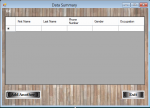Denumber50
New member
- Joined
- Jul 1, 2014
- Messages
- 1
- Programming Experience
- Beginner
I am attempting to get user input and store it into the columns in a datagridview and save it. All of my attempts this far have been unsuccessful. I can get the information to read out on a multi line text, but I assumed you couldn't have sort able columns in c#. If anyone could help me out here I would be much appreciative.