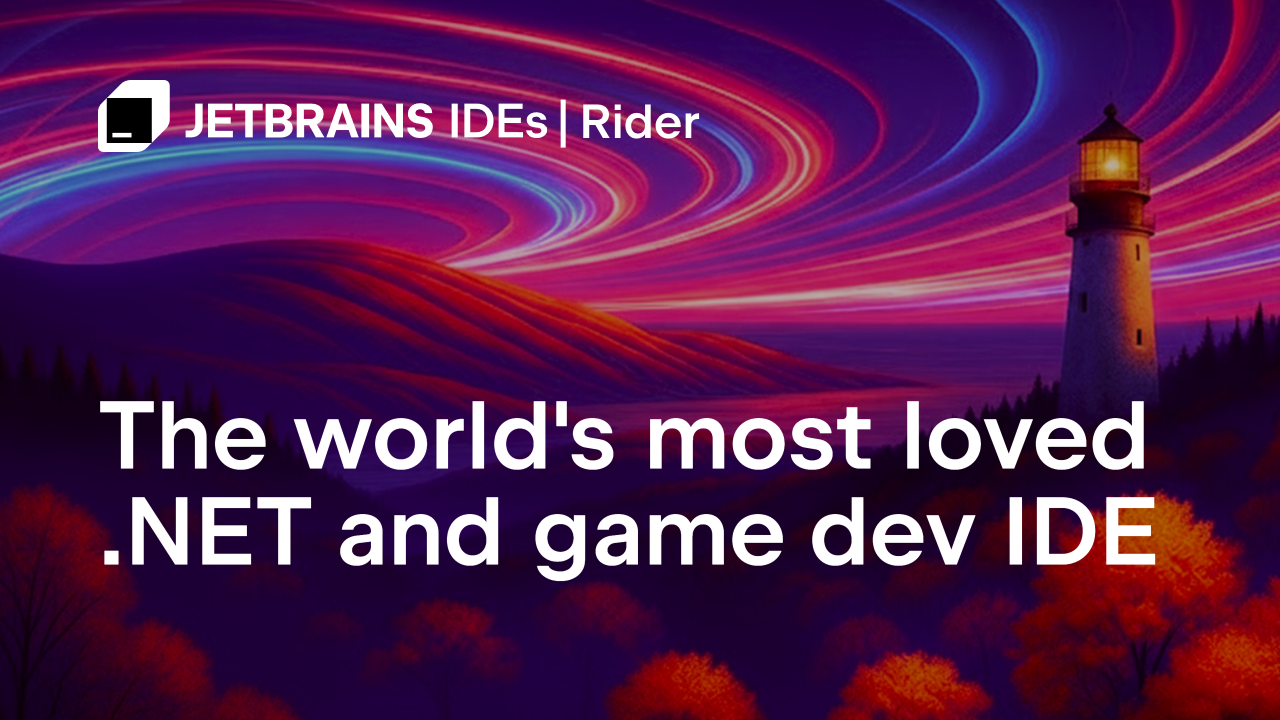I'm new to ASP.NET Core Razor and I'm building out a nopCommerce site while also reading a book on Razor pages. I typically work in Visual Studio 2022 Professional but I also have VS Code (new to me for a few weeks now) and JetBrains Rider I'm also exploring as I'm licensed to use it. The other day I went to debug code in a razor page in the line below and couldn't set a breakpoint unless I right-clicked in the code itself and then when I did hit the breakpoint I couldn't inspect the value on mouse hover to see if it was true or false, etc. Yet in VS Code I can set a breakpoint normally and the hover inspection does work. I'm a bit shocked that Visual Studio is behind VS Code in this regard and possibly a lot more. Now I'm wondering which IDE I should really be using. Line 2 is the one I was debugging.
Razor code example:
</div>
@if (Model.PictureModels.Count > 1 && Model.DefaultPictureZoomEnabled)
{
<div class="picture-thumbs">
@foreach (var picture in Model.PictureModels)