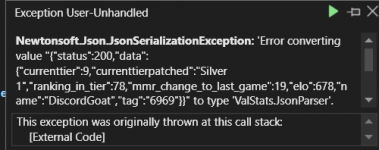DiscordGoat
Member
- Joined
- Jan 30, 2022
- Messages
- 8
- Programming Experience
- 1-3
I am coding with my first API, and i got through most of the thinking and coding alright, but ive hit a snag with this part, and its really making me lose my cool. i keep getting a variation of Newtonsoft.Json.JsonReaderException: 'Unexpected character encountered while parsing value: {. Path 'data', line 1, position 22.'and occasionally it would just say "valmodel.data" meaning the ToString isnt working with the right data i think? any help is useful, feedback appreciated. learning fast is key. i can link the json if i need to as well [1]: