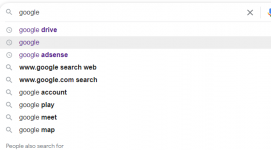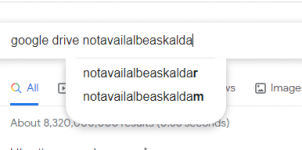zubairanxari
New member
- Joined
- Mar 19, 2022
- Messages
- 1
- Programming Experience
- Beginner
Hi Seniors! I'm New Here and beginners in MVC .NET C#
I Need Information for My Problem.
I have two columns in database the names are like
First Name & Last Name and both are text box in my web
In these columns I retrieve data from database if database has it. in other way if database have no name it will add in database and in next turn show it in my text box.
for more info like Google Search when I type one keyword he suggest me the name and if this name is available in my database if this name not available my this text box add directly from there and next turn it aging show on key press
in two picture first one suggested me
and second is adding in the same text box to database
Is it Possible????? if possible kindly help me Thanks!
I Need Information for My Problem.
I have two columns in database the names are like
First Name & Last Name and both are text box in my web
In these columns I retrieve data from database if database has it. in other way if database have no name it will add in database and in next turn show it in my text box.
for more info like Google Search when I type one keyword he suggest me the name and if this name is available in my database if this name not available my this text box add directly from there and next turn it aging show on key press
in two picture first one suggested me
and second is adding in the same text box to database
Is it Possible????? if possible kindly help me Thanks!