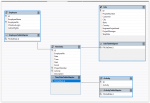Hello:
I am using EF6 with VS 2017.
I have used this logic before without issues, but here is the code:
From the behavior below, we are not seeing the data, but it is there!

There is data in the database:
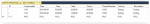
What am I missing?
Thanks!
I am using EF6 with VS 2017.
I have used this logic before without issues, but here is the code:
C#:
private void cmdAddData_Click(object sender, EventArgs e)
{
DataTable dt_TimeData = timeDataSet.Tables["TimeData"];
var IDVal = from a in dt_TimeData.AsEnumerable()
where (a.Field<Int32>("ID") != null)
select (a.Field<Int32>("ID"));
int idVal_Int = IDVal.Max() + 1;
Add_dgvTime(idVal_Int);
}From the behavior below, we are not seeing the data, but it is there!
There is data in the database:
What am I missing?
Thanks!