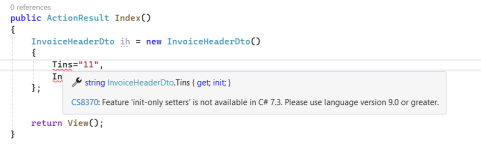Hello.
Good time
I have a software based on .NET Framework 4.5 ( .net MVC) . I want to use the SDK that I posted the download link for.
I want to know if I can use this SDK?
I think the C# version of my software is different from the SDK.
I did not check other cases except C#.
SDK download link
Good time
I have a software based on .NET Framework 4.5 ( .net MVC) . I want to use the SDK that I posted the download link for.
I want to know if I can use this SDK?
I think the C# version of my software is different from the SDK.
I did not check other cases except C#.
SDK download link