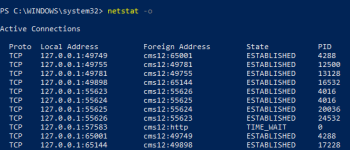C:\cms12\Cms12\bin\Debug\net6.0\publish>dotnet .\Cms12.dll
Unhandled exception. System.IO.IOException: Failed to bind to address http://[::]:8000: address already in use.
---> Microsoft.AspNetCore.Connections.AddressInUseException: Only one usage of each socket address (protocol/network address/port) is normally permitted.
---> System.Net.Sockets.SocketException (10048): Only one usage of each socket address (protocol/network address/port) is normally permitted.
at System.Net.Sockets.Socket.UpdateStatusAfterSocketErrorAndThrowException(SocketError error, String callerName)
at System.Net.Sockets.Socket.DoBind(EndPoint endPointSnapshot, SocketAddress socketAddress)
at System.Net.Sockets.Socket.Bind(EndPoint localEP)
at Microsoft.AspNetCore.Server.Kestrel.Transport.Sockets.SocketTransportOptions.CreateDefaultBoundListenSocket(EndPoint endpoint)
at Microsoft.AspNetCore.Server.Kestrel.Transport.Sockets.SocketConnectionListener.Bind()
--- End of inner exception stack trace ---
at Microsoft.AspNetCore.Server.Kestrel.Transport.Sockets.SocketConnectionListener.Bind()
at Microsoft.AspNetCore.Server.Kestrel.Transport.Sockets.SocketTransportFactory.BindAsync(EndPoint endpoint, CancellationToken cancellationToken)
at Microsoft.AspNetCore.Server.Kestrel.Core.Internal.Infrastructure.TransportManager.BindAsync(EndPoint endPoint, ConnectionDelegate connectionDelegate, EndpointConfig endpointConfig, CancellationToken cancellationToken)
at Microsoft.AspNetCore.Server.Kestrel.Core.KestrelServerImpl.<>c__DisplayClass30_0`1.<<StartAsync>g__OnBind|0>d.MoveNext()
--- End of stack trace from previous location ---
at Microsoft.AspNetCore.Server.Kestrel.Core.Internal.AddressBinder.BindEndpointAsync(ListenOptions endpoint, AddressBindContext context, CancellationToken cancellationToken)
--- End of inner exception stack trace ---
at Microsoft.AspNetCore.Server.Kestrel.Core.Internal.AddressBinder.BindEndpointAsync(ListenOptions endpoint, AddressBindContext context, CancellationToken cancellationToken)
at Microsoft.AspNetCore.Server.Kestrel.Core.ListenOptions.BindAsync(AddressBindContext context, CancellationToken cancellationToken)
at Microsoft.AspNetCore.Server.Kestrel.Core.AnyIPListenOptions.BindAsync(AddressBindContext context, CancellationToken cancellationToken)
at Microsoft.AspNetCore.Server.Kestrel.Core.Internal.AddressBinder.AddressesStrategy.BindAsync(AddressBindContext context, CancellationToken cancellationToken)
at Microsoft.AspNetCore.Server.Kestrel.Core.Internal.AddressBinder.BindAsync(IEnumerable`1 listenOptions, AddressBindContext context, CancellationToken cancellationToken)
at Microsoft.AspNetCore.Server.Kestrel.Core.KestrelServerImpl.BindAsync(CancellationToken cancellationToken)
at Microsoft.AspNetCore.Server.Kestrel.Core.KestrelServerImpl.StartAsync[TContext](IHttpApplication`1 application, CancellationToken cancellationToken)
at Microsoft.AspNetCore.Hosting.GenericWebHostService.StartAsync(CancellationToken cancellationToken)
at Microsoft.Extensions.Hosting.Internal.Host.StartAsync(CancellationToken cancellationToken)
at Microsoft.Extensions.Hosting.HostingAbstractionsHostExtensions.RunAsync(IHost host, CancellationToken token)
at Microsoft.Extensions.Hosting.HostingAbstractionsHostExtensions.RunAsync(IHost host, CancellationToken token)
at Microsoft.Extensions.Hosting.HostingAbstractionsHostExtensions.Run(IHost host)
at Cms12.Program.Main(String[] args) in C:\cms12\Cms12\Program.cs:line 19
fail: EPiServer.Scheduler.Internal.SchedulerService[0]
Failed reading next item
System.ObjectDisposedException: Cannot access a disposed object.
Object name: 'IServiceProvider'.
at Microsoft.Extensions.DependencyInjection.ServiceLookup.ThrowHelper.ThrowObjectDisposedException()
at Microsoft.Extensions.DependencyInjection.ServiceLookup.ServiceProviderEngineScope.GetService(Type serviceType)
at Microsoft.Extensions.DependencyInjection.ServiceProviderServiceExtensions.GetService[T](IServiceProvider provider)
at EPiServer.Data.DataInitialization.<>c__DisplayClass6_1.<ConfigureContainer>b__8()
at EPiServer.DataAccess.Internal.SchedulerDB.List()
at EPiServer.DataAbstraction.Internal.DefaultScheduledJobRepository.List()
at EPiServer.Scheduler.Internal.SchedulerService.GetNextScheduledJob()
at EPiServer.Scheduler.Internal.SchedulerService.ReadNextScheduledItem()
System.ObjectDisposedException: Cannot access a disposed object.
Object name: 'IServiceProvider'.
at Microsoft.Extensions.DependencyInjection.ServiceLookup.ThrowHelper.ThrowObjectDisposedException()
at Microsoft.Extensions.DependencyInjection.ServiceLookup.ServiceProviderEngineScope.GetService(Type serviceType)
at Microsoft.Extensions.DependencyInjection.ServiceProviderServiceExtensions.GetService[T](IServiceProvider provider)
at EPiServer.Data.DataInitialization.<>c__DisplayClass6_1.<ConfigureContainer>b__8()
at EPiServer.DataAccess.Internal.SchedulerDB.List()
at EPiServer.DataAbstraction.Internal.DefaultScheduledJobRepository.List()
at EPiServer.Scheduler.Internal.SchedulerService.GetNextScheduledJob()
at EPiServer.Scheduler.Internal.SchedulerService.ReadNextScheduledItem()