groupdocs
Active member
- Joined
- Mar 8, 2016
- Messages
- 33
- Programming Experience
- 10+
What?s new in this release?
GroupDocs team is pleased to announce the new release of GroupDocs.Conversion for .NET 3.0.0. It includes a large variety of document formats. Document conversion was never so easy. The legacy 1.1.0 version of GroupDocs.Conversion for .NET supported less document formats and required some effort to use. The GroupDocs team reconsidered and revamped the whole architecture, simplified the API and introduced more document and image formats for conversion. This release includes plenty of new features as listed below
Newly added documentation pages and articles
Some new articles have now been added into GroupDocs.Conversion for .NET documentation that may guide users briefly how to perform document conversion.
Overview: GroupDocs.Conversion for .NET
GroupDocs.Conversion for .NET is an advanced document conversion API developed to convert document formats from within any .NET application. This features-rich library empowers you to work with document conversion operations back and forth over 50 documents and image file formats. Using the document converter API is very simple as it used just one method with set of options to convert between different formats.
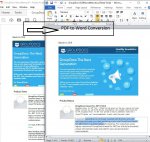
More about GroupDocs.Conversion for .NET
- Homepage of GroupDocs.Conversion for .NET: C# .NET Document Conversion API ? Convert Docs and Images Formats
- Download GroupDocs.Conversion for .NET: GroupDocs.Conversion for .NET - .NET Libraries - Files
- Online documentation of GroupDocs.Conversion for .NET: Home - GroupDocs Conversion for .NET Library - GroupDocs Product Documentation
- Video Tutorials for GroupDocs.Conversion for .NET: https://www.youtube.com/channel/UCNHpIBspxU4tXrOmpsYUXKQ/playlists
- Post your technical questions/queries to GroupDocs.Conversion for .NET Forums: GroupDocs.Conversion Product Family - Forums
Contact Information
Suite 163, 79 Longueville Road,
Lane Cove, NSW 2066, Australia.
Your Document Collaboration APIs | GroupDocs
sales@groupdocs.com
Phone: +1 (214) 329-9760
GroupDocs team is pleased to announce the new release of GroupDocs.Conversion for .NET 3.0.0. It includes a large variety of document formats. Document conversion was never so easy. The legacy 1.1.0 version of GroupDocs.Conversion for .NET supported less document formats and required some effort to use. The GroupDocs team reconsidered and revamped the whole architecture, simplified the API and introduced more document and image formats for conversion. This release includes plenty of new features as listed below
- Over 50 document formats are supported for conversion
- No dependency of Web.UI based classes.
- Simplified API, requires less lines of code
- Easy integration in your .NET apps by using a single DLL for all types of documents
- Convert most common image formats to document formats
- Fast conversion
- Less coding effort
Newly added documentation pages and articles
Some new articles have now been added into GroupDocs.Conversion for .NET documentation that may guide users briefly how to perform document conversion.
- Migrating to GroupDocs.Conversion 3.0.0 or Higher: Migrating to GroupDocs.Conversion 3.0.0 or Higher - GroupDocs Conversion for .NET Library - GroupDocs Product Documentation
- Working with Documents Conversion to Image Formats: Working with Documents Conversion to Image Formats - GroupDocs Conversion for .NET Library - GroupDocs Product Documentation
Overview: GroupDocs.Conversion for .NET
GroupDocs.Conversion for .NET is an advanced document conversion API developed to convert document formats from within any .NET application. This features-rich library empowers you to work with document conversion operations back and forth over 50 documents and image file formats. Using the document converter API is very simple as it used just one method with set of options to convert between different formats.
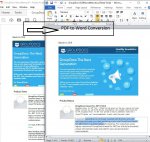
More about GroupDocs.Conversion for .NET
- Homepage of GroupDocs.Conversion for .NET: C# .NET Document Conversion API ? Convert Docs and Images Formats
- Download GroupDocs.Conversion for .NET: GroupDocs.Conversion for .NET - .NET Libraries - Files
- Online documentation of GroupDocs.Conversion for .NET: Home - GroupDocs Conversion for .NET Library - GroupDocs Product Documentation
- Video Tutorials for GroupDocs.Conversion for .NET: https://www.youtube.com/channel/UCNHpIBspxU4tXrOmpsYUXKQ/playlists
- Post your technical questions/queries to GroupDocs.Conversion for .NET Forums: GroupDocs.Conversion Product Family - Forums
Contact Information
Suite 163, 79 Longueville Road,
Lane Cove, NSW 2066, Australia.
Your Document Collaboration APIs | GroupDocs
sales@groupdocs.com
Phone: +1 (214) 329-9760



