adriancs
Member
- Joined
- Aug 8, 2019
- Messages
- 10
- Programming Experience
- 5-10
Hi guys, I would like to share an open source ribbon control for WinForms.
Project Name: RibbonWinForms
Project URL: RibbonWinForms/RibbonWinForms

Following is a quick guide:
The ribbon class library can be added via Nuget. Right click your project and go to "Manage Nuget Packages..."
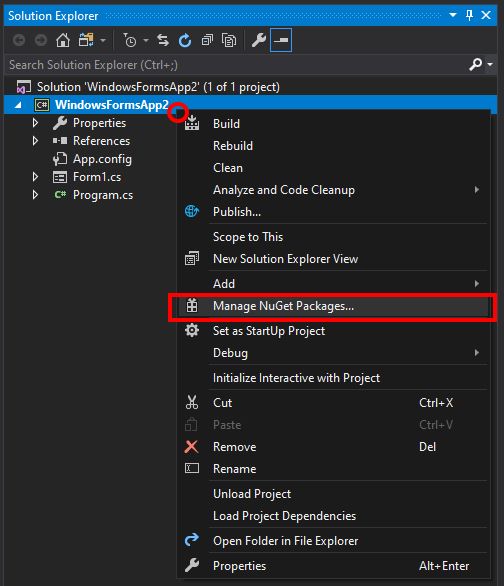
Search "RibbonWinForms" and install the nuget package.
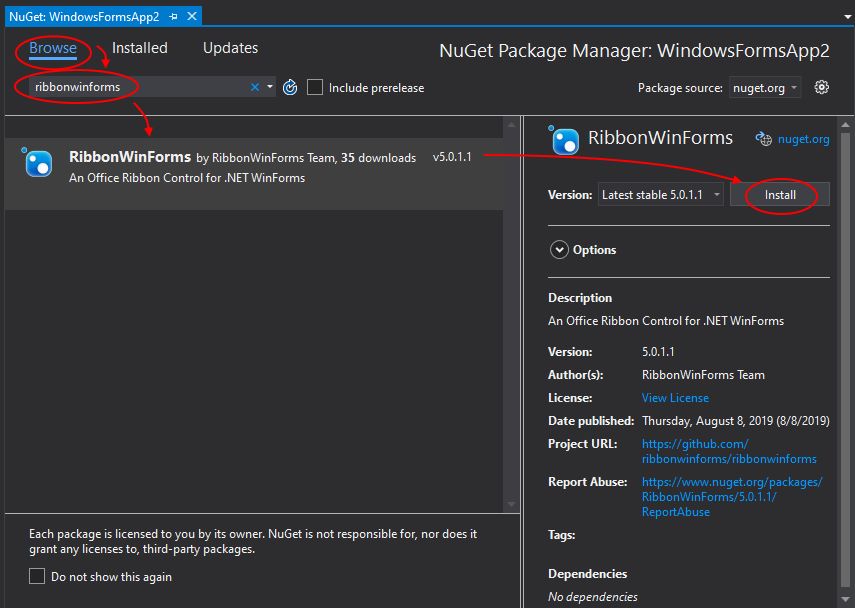
Drag the ribbon control into the form.
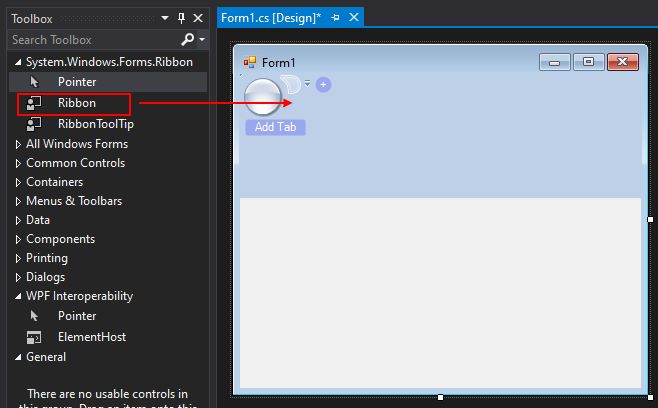
Click "Add Tab"
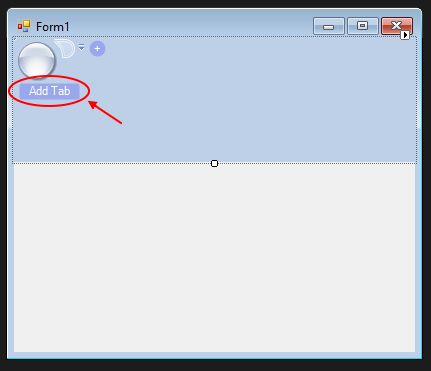
Click "Add Panel"
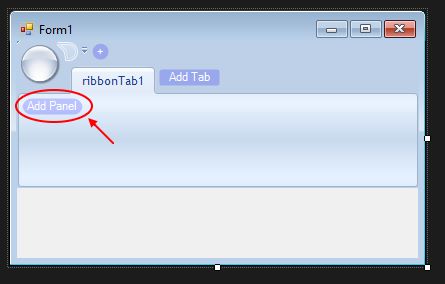
Showing the commands of the "Panel"
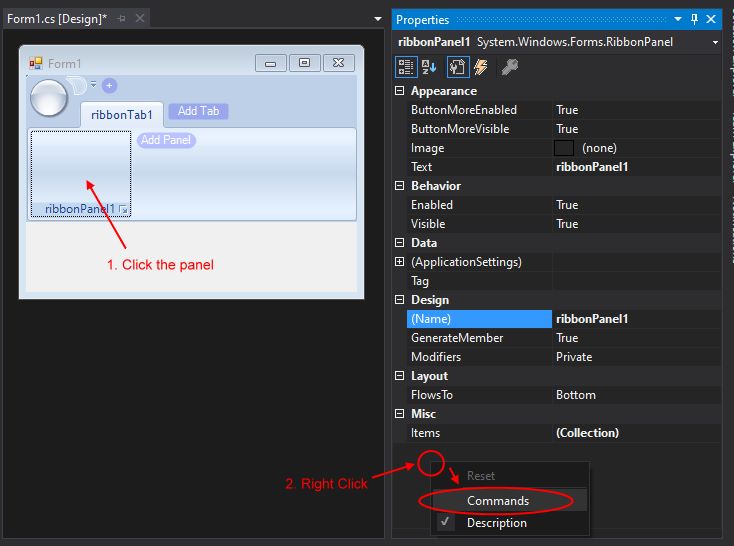
Click the command and add the controls you want.
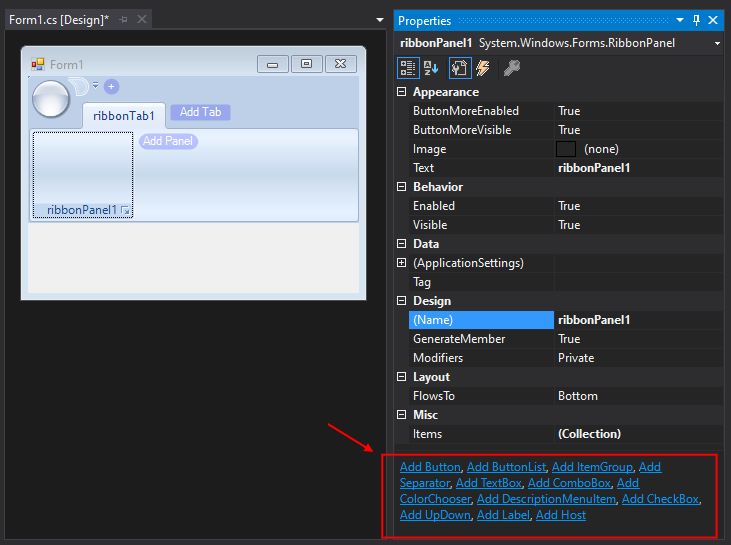
Changing the icon and button text label.
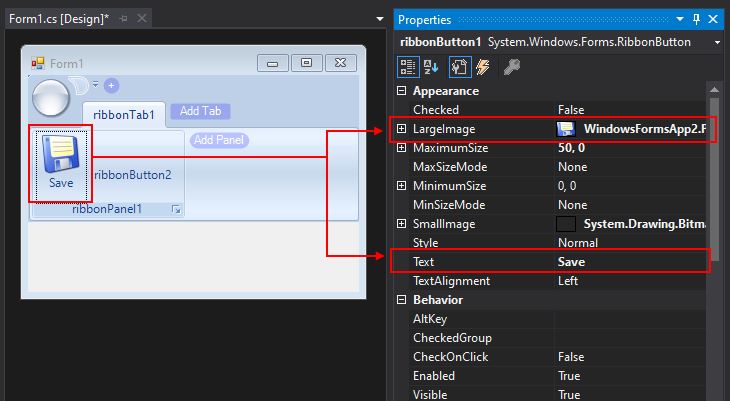
Adding the "Click" event.
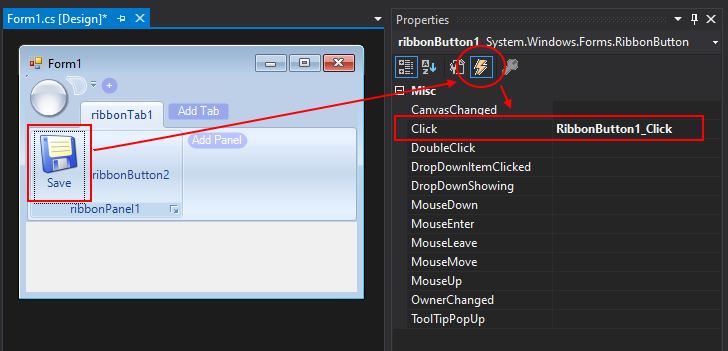
Type the commands that you wish to do in the event block.
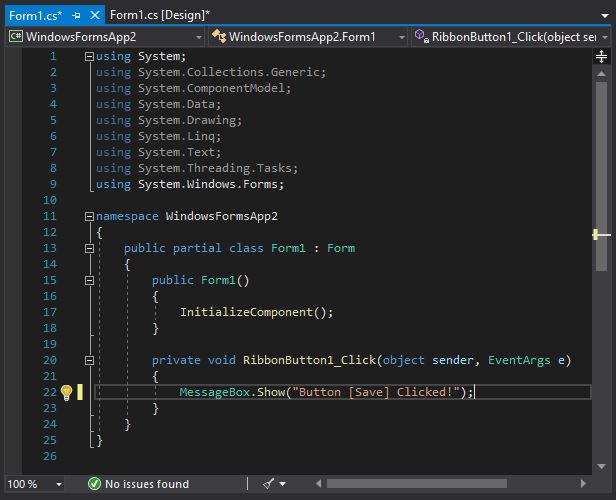
Now, try run the application.
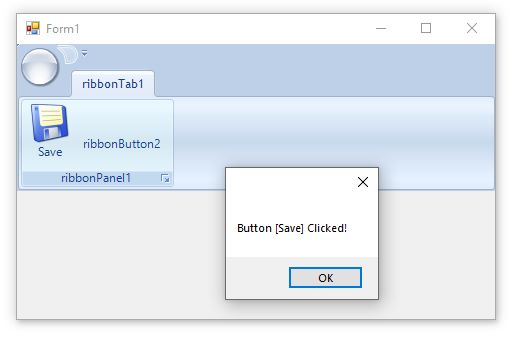
Example of using RibbonForm style.
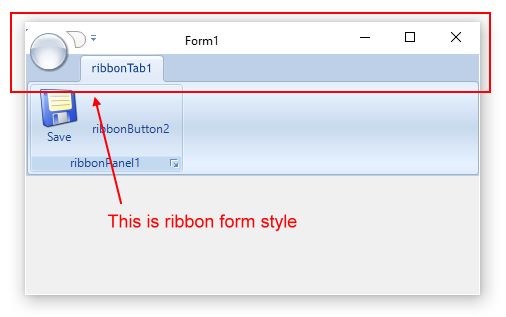
Replace the inheritance of "Form",
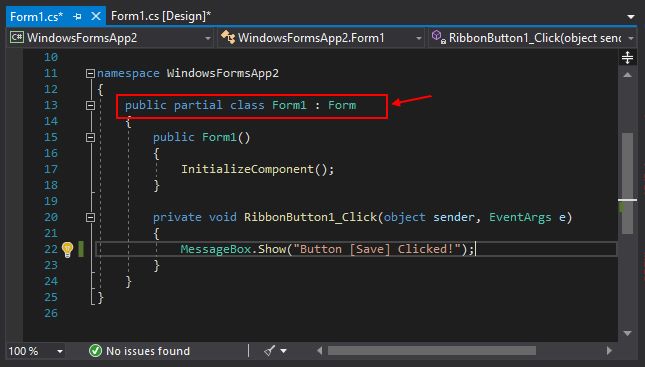
to "RibbonForm".
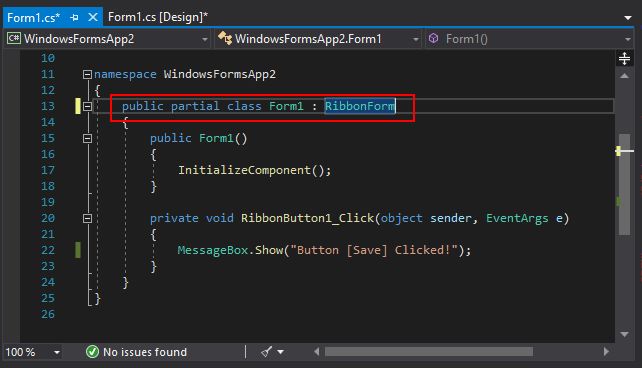
Note:
Some behaviour of "RibbonForm" might not be working properly in some unknown circumstances. We recommend that you to perform the test in your environment before delivering your application into production.
That's all for now, thanks for reading and happy coding.
Project Name: RibbonWinForms
Project URL: RibbonWinForms/RibbonWinForms

Following is a quick guide:
The ribbon class library can be added via Nuget. Right click your project and go to "Manage Nuget Packages..."
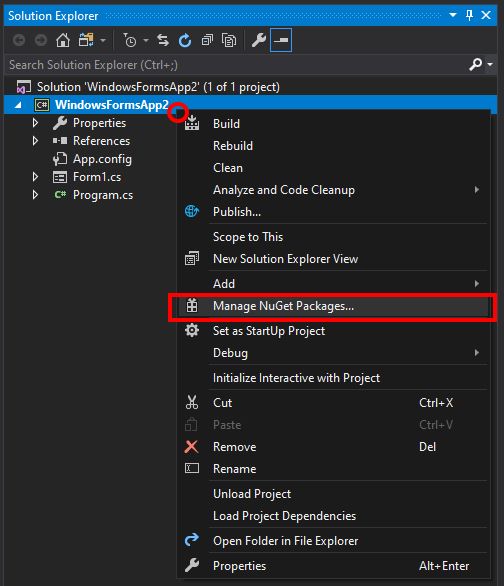
Search "RibbonWinForms" and install the nuget package.
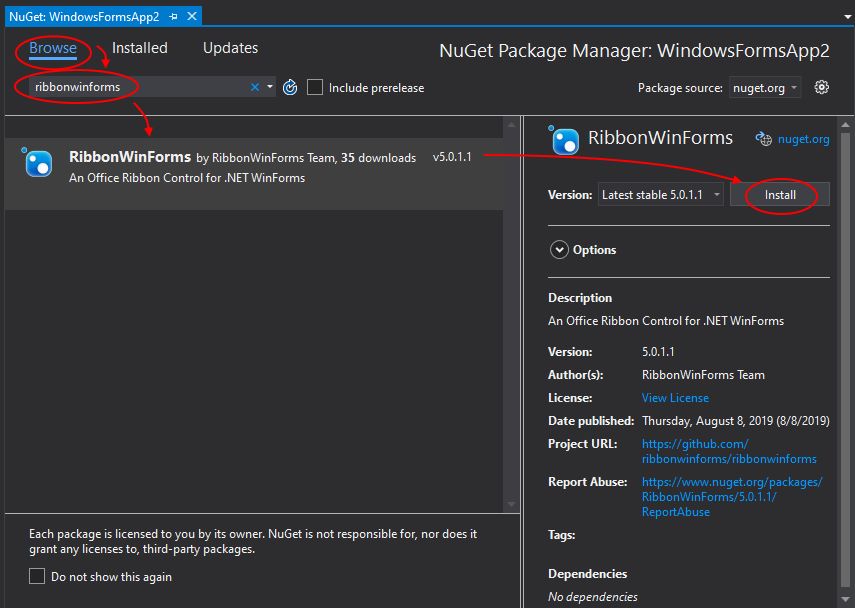
Drag the ribbon control into the form.
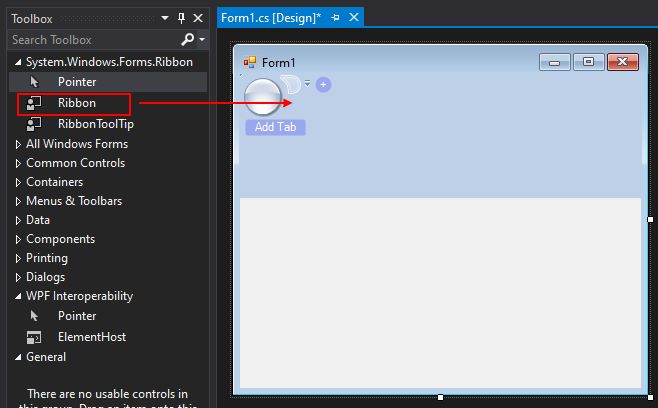
Click "Add Tab"
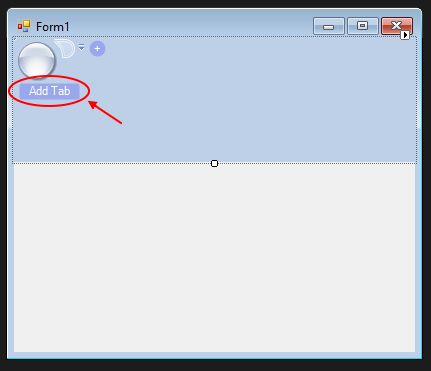
Click "Add Panel"
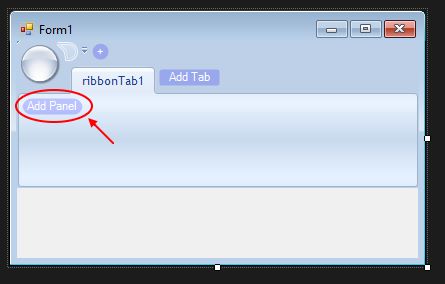
Showing the commands of the "Panel"
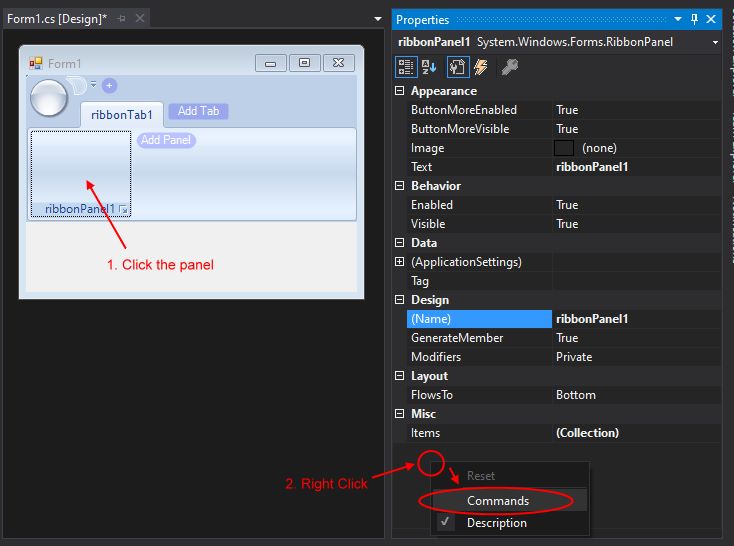
Click the command and add the controls you want.
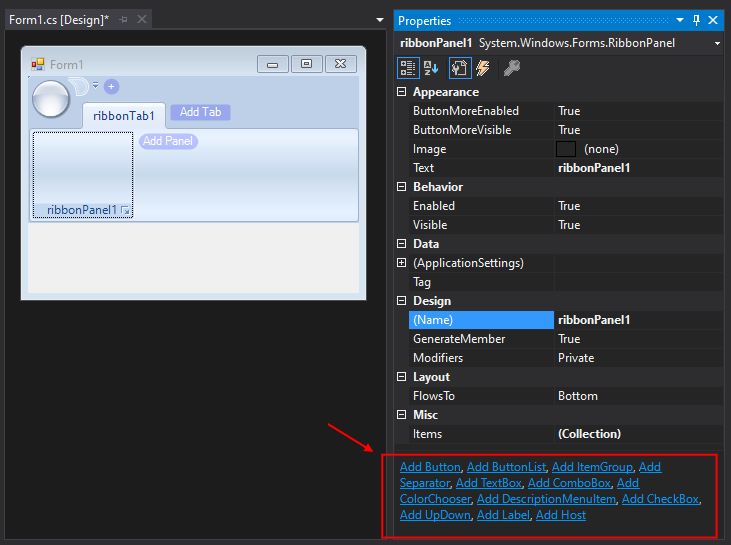
Changing the icon and button text label.
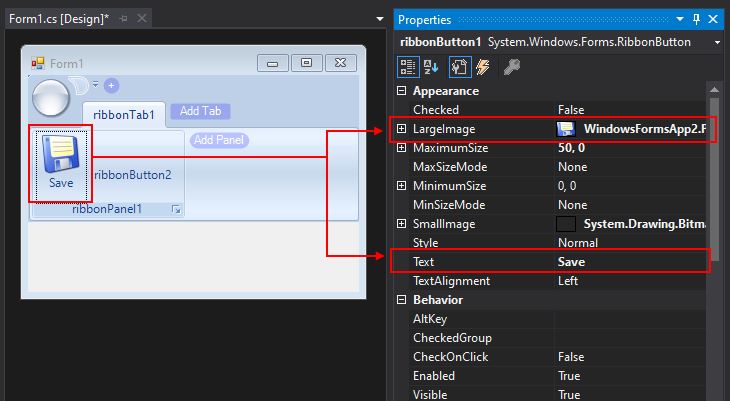
Adding the "Click" event.
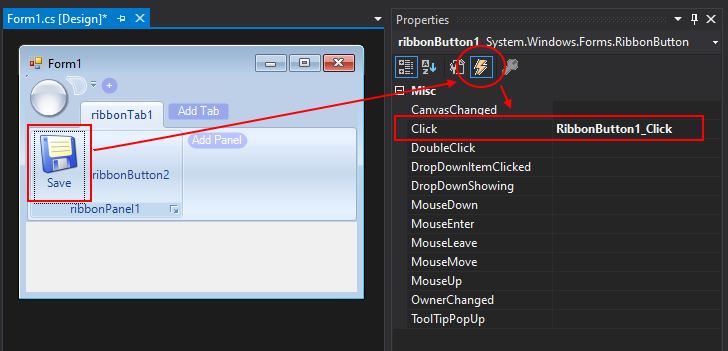
Type the commands that you wish to do in the event block.
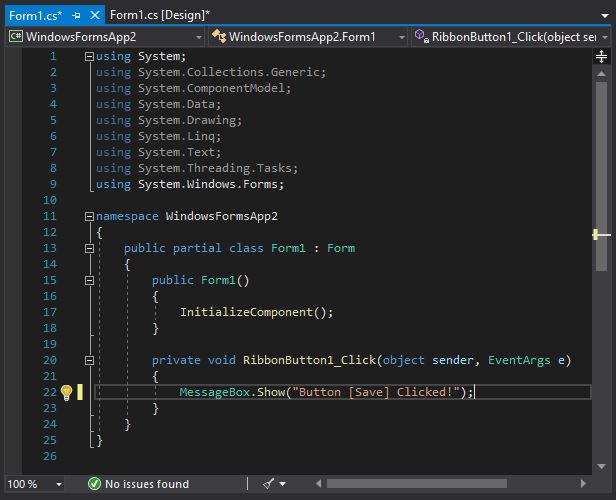
Now, try run the application.
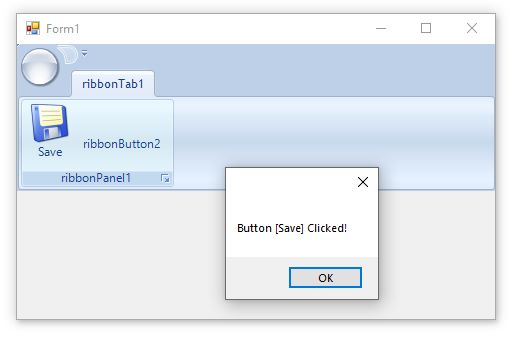
Example of using RibbonForm style.
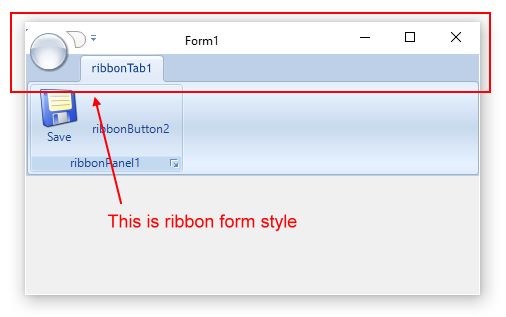
Replace the inheritance of "Form",
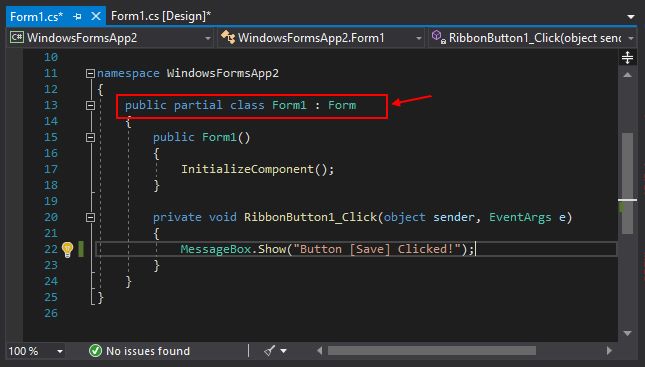
to "RibbonForm".
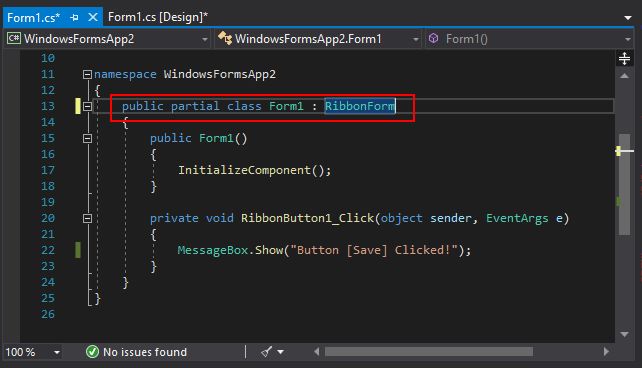
Note:
Some behaviour of "RibbonForm" might not be working properly in some unknown circumstances. We recommend that you to perform the test in your environment before delivering your application into production.
That's all for now, thanks for reading and happy coding.
Last edited:
