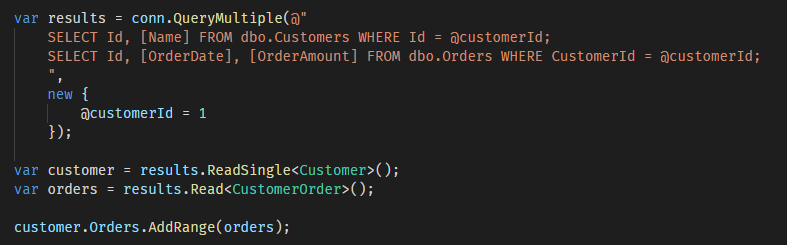fokwabest
Member
- Joined
- Aug 18, 2023
- Messages
- 7
- Programming Experience
- 5-10
I am new to ASP.NET Core (3.1). I have a stored procedure that takes two parameters: startDate and endDate.
It returns the following result sets in one go (or execution):

I want to be able to grab the result sets in 3 separate variables because I will like to output them on my view:
For example - for the 1st result set:
Likewise for the second and third.
I have attempted to call the stored procedure using this code:
After testing, da has value -1. Via further research I realise ExecuteSqlRaw returns the number of rows affected and not the result sets.
How can I capture these result sets individually and assign to variables?
It returns the following result sets in one go (or execution):
I want to be able to grab the result sets in 3 separate variables because I will like to output them on my view:
For example - for the 1st result set:
HTML:
foreach (var maindata in Model.MainDataViewModel)
{
<td>maindata.CaseId</td>
<td>maindata.EpisodeId</td>
<td>maindata.SpecimenTag</td>
<td>maindata.PathologyOrderId</td>
}Likewise for the second and third.
I have attempted to call the stored procedure using this code:
C#:
public SpPotentialCandidatesForOncotypeDXViewModel GetPotentialCandidatesForTheOncotypeDXData(DateTime startDate, DateTime endDate)
{
try
{
List<SqlParameter> pc = new List<SqlParameter>
{
new SqlParameter("@p0", startDate),
new SqlParameter("@p1", endDate),
};
var da = _dbContext.Database.ExecuteSqlRaw("spPotentialCandidatesForOncotypeDX @p0, @p1", pc.ToArray());
}
catch (Exception ex)
{
AppLog.WriteError("GetPotentialCandidatesForTheOncotypeDXData", ex.Message);
}
// return spPotentialCandidatesForOncotypeDXes;
}After testing, da has value -1. Via further research I realise ExecuteSqlRaw returns the number of rows affected and not the result sets.
How can I capture these result sets individually and assign to variables?
Last edited by a moderator: