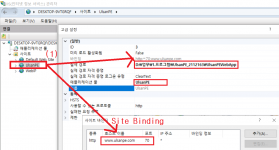All that the first screenshot on your post #24 shows is that YOUR code is compiled for Any CPU. I was asking if Syncfusion.EJ.dll is compiled for Any CPU, x86 or x64. I was also asking if your application pool is running as 64-bit or 32-bit.
Your second screenshot in post #24 is showing that you are building targeting .NET Framework. You should really target 4.6.1 at minimum due to the TLS security changes.
But that still doesn't answer my question about whether Syncfusion.EJ.dll is in the GAC or not. Screenshot #3 from post #24 doesn't answer the question either.
That is highly unusual to have an empty bin directory for a VS2015 ASP.NET project. Maybe for a VS2005 or VS2008 project where all the code is in App_Code directory and everything compiles on first run, but very odd for a VS2015 project. Is all your code in the App_Code directory of the web project?
Why did you delete the Syncfusion.EJ.dll when your web.config is showing that your are using it? Where was it before you deleted it?
Your Answer) I was asking if Syncfusion.EJ.dll is compiled for Any CPU, x86 or x64. I was also asking if your application pool is running as 64-bit or 32-bit.
===> When I checked the ASP.NET VS2015 Source, it was unused code. So I deleted Syncfusion.EJ.dll. Deleting it has no effect on anything else.
Your Answer) Your second screenshot in post #24 is showing that you are building targeting .NET Framework. You should really target 4.6.1 at minimum due to the TLS security changes.
====> I used IIS by compiling in .NET4.6.1 version as your answer. The result is as below. The Microsoft screen appear in IIS.
Your Answer) But that still doesn't answer my question about whether Syncfusion.EJ.dll is in the GAC or not. Screenshot #3 from post #24 doesn't answer the question either.
====> When I checked the ASP.NET VS2015 Source, it was unused code. So I deleted Syncfusion.EJ.dll. Deleting it has no effect on anything else.
Your Answer) That is highly unusual to have an empty bin directory for a VS2015 ASP.NET project.
===> NO,
Your Answer) Maybe for a VS2005 or VS2008 project where all the code is in App_Code directory and everything compiles on first run, but very odd for a VS2015 project. Is all your code in the App_Code directory of the web project?
====>
In LocalHost, which compiles, builds, and directly executes the ASP.NET VS2015 Source, the web runs normally.
So I'm guessing, I think there is no problem with the source. About App_Code Folder.....
Your Answer) Why did you delete the Syncfusion.EJ.dll when your web.config is showing that your are using it? Where was it before you deleted it?
====> When I checked the ASP.NET VS2015 Source, it was unused code. So I deleted Syncfusion.EJ.dll. Deleting it has no effect on anything else.
====> This is the result screen after deleting the dll.