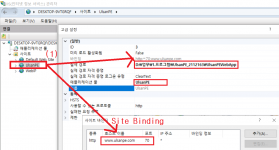Hello






I set up IIS as shown in the picture above, and the result is as follows.


What's the problem with number (1) ( www.ulsanpe.com )
Please help me. ㅠㅠ
I set up IIS as shown in the picture above, and the result is as follows.
What's the problem with number (1) ( www.ulsanpe.com )
Please help me. ㅠㅠ
Attachments
Last edited by a moderator: