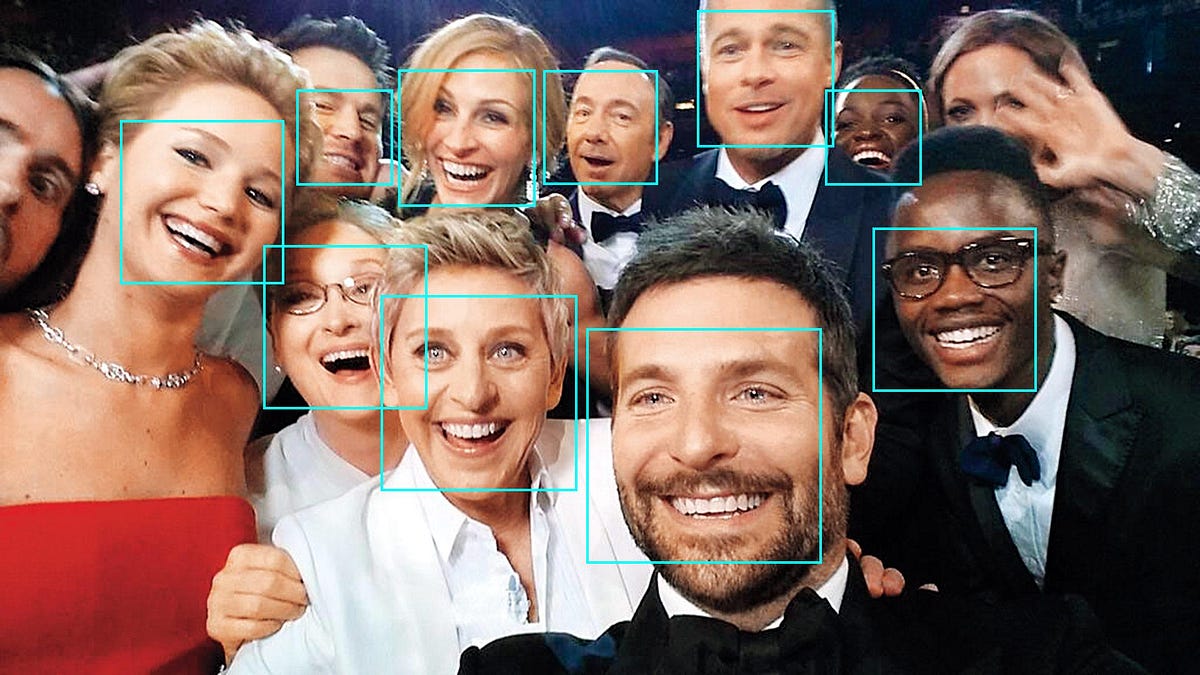I have a variable that changes by external device which is a camera that detect faces this variable is an array of bytes which is always zero when no face is detected but when face is detected the bytes that describes the face is stored in this variable i am currently using an approach which i don't like that is uisng a timer
i want to use other way i am open to any suggestion.
Thank you in advance.
C#:
timer = new DispatcherTimer();
timer.Interval = TimeSpan.FromMilliseconds(0);
timer.Tick += Timer_Tick;
timer.IsEnabled = true;
timer.Start();
private void Timer_Tick(object sender, EventArgs e)
{
FaceCamera.Authenticate(cameraAddress, faceCode);
}i want to use other way i am open to any suggestion.
Thank you in advance.